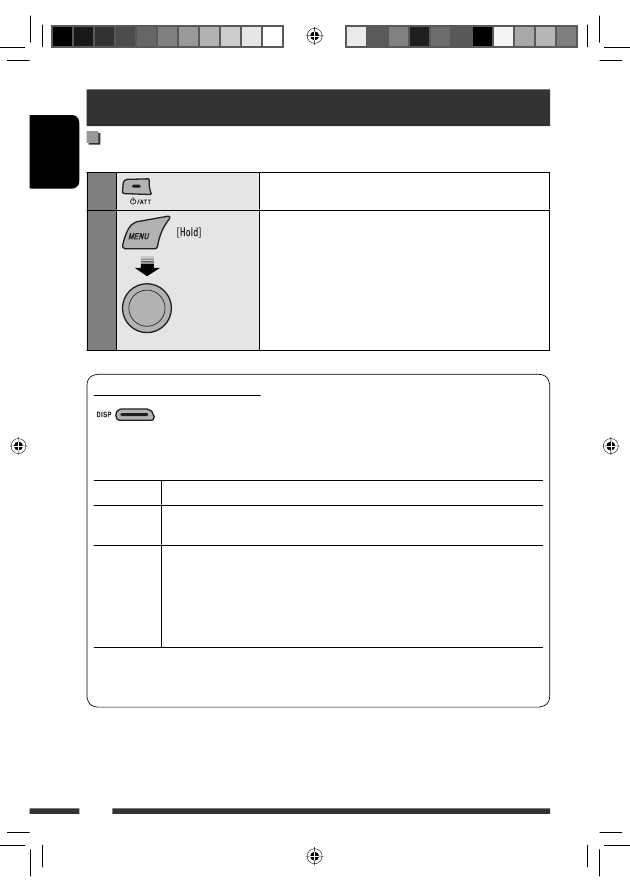
ENGLISH
6
Preparation
Canceling the display demonstration and setting the clock
• See also page 16.
1
Turn on the power.
2
[Turn]
=
[Press]
Cancel the display demonstrations
Select “
DEMO,” then “DEMO OFF.”
Set the clock
Select “
CLOCK”
=
“
CLOCK SET.”
Adjust the hour, then press control dial once to proceed to adjust
the minute.
Select “
24H/12H,” then “24 HOUR” or “12 HOUR.”
• To return to the previous menu, press BACK.
Changing the display information
When the power is turned off: The current clock time is displayed if “
CLOCK DISP” is set to “CLOCK OFF,”
(see page 16).
When the power is turned on: The display information of the current source changes as follows:
FM/AM
Station Frequency
=
Clock
=
(back to the beginning)
FM Radio
Data System
Station name (PS)
=
Station Frequency
=
Programme type (PTY)
=
Clock
=
(back to the
beginning)
CD
CD/USB
Audio CD/CD Text: Disc title/performer
*
1
=
Track title
*
1
=
Current track number with the
elapsed playing time
=
Current track number with the clock time
=
(back to the beginning)
MP3/WMA:
Album name/performer (folder name)
*
2
=
Track title (file name)
*
2
=
Current track number with the elapsed playing time
=
Current track
number with the clock time
=
(back to the beginning)
*
1
If the current disc is an audio CD, “NO NAME” appears.
*
2
If an MP3/WMA file does not have Tag information or “
TAG DISPLAY” is set to “TAG OFF” (see page 16),
folder name and file name appear.
Press and hold until
the main menu is
called up.
• Repeat this
procedure.
EN02-09_KD-R501_003A_f.indd 6
EN02-09_KD-R501_003A_f.indd 6
9/10/08 11:10:47 AM
9/10/08 11:10:47 AM



































































































































































