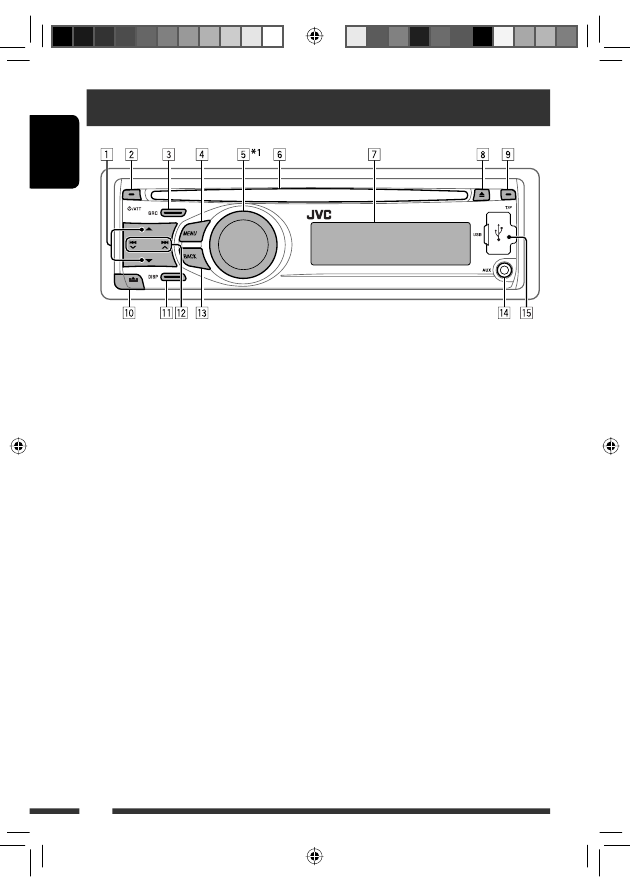
ENGLISH
4
Basic operations
p
Detach the panel.
q
Change the display information.
w
• FM/AM: Search for station.
• CD/USB: Select track.
e
Return to the previous menu.
r
AUX (auxiliary) input jack
t
USB (Universal Serial Bus) input jack
*
1
Also known as “Control dial” in this manual.
*
2
You cannot select “CD” as the playback source if no
disc is in the unit.
*
3
You cannot select these sources if they were disabled
in the Menu (see “
SRC SELECT” in “Menu
operations” on page 17).
*
4
You can still adjust the volume during pause when
the selected source is CD/USB.
Before resume playback, check to be sure that you
have not raise the volume level too much.
1
• FM/AM: Select preset station.
• CD/USB: Select folder.
2
• Turn on the power.
• Attenuate the sound (if the power is on).
• Turn off the power [Hold].
3
Select the source.
FM
=
CD
*
2
=
USB
=
AUX IN
*
3
=
AM
*
3
=
FM-LO
=
(back to the beginning)
4
• Enter list operations.
• Enter Menu setting [Hold] .
5
• Control the volume
*
4
or select items [Turn].
• Confirm the selection [Press] .
• FM: Enter SSM preset mode [Hold] .
• CD/USB: Enter playback mode [Hold] .
Pause/resume playback
*
4
[Press] .
6
Loading slot
7
Display window
8
Eject disc.
9
• Activate/deactivate TA Standby Reception.
• Enter PTY Searching mode [Hold].
EN02-09_KD-R407[EE]f.indd 4
EN02-09_KD-R407[EE]f.indd 4
10/8/08 5:55:59 PM
10/8/08 5:55:59 PM































































































































































