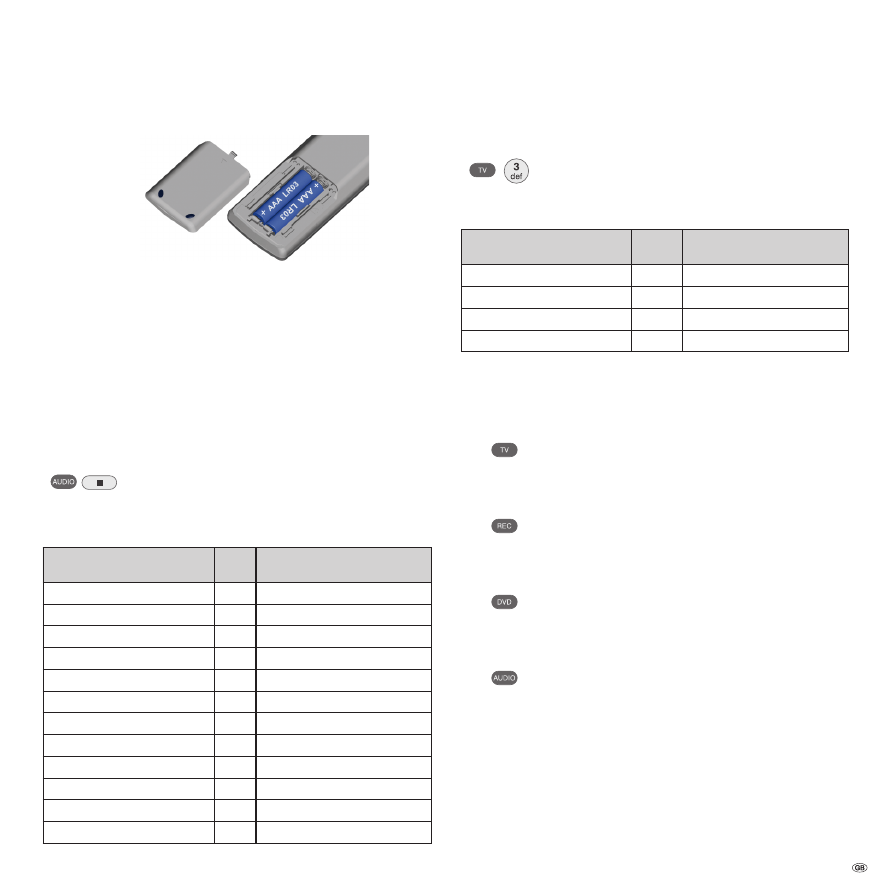
Startup
Using the Assist remote control
To insert or change the batteries, press where the arrow is embossed on the cas-
ing. While doing so, simply slide the battery compartment lid down and remove it.
Insert alkaline manganese batteries LR 03 (AAA) and ensure the correct position
of + and –. Slide the cover on again from the bottom.
➠
Do not insert rechargeable batteries in the battery compartment of the remote.
➠
The batteries used must not be exposed to excessive heat such as sunlight,
fire or similar!
Setting up the Assist remote control
Other devices
You can operate various Loewe devices using the
Assist
remote control. The unit
buttons
REC
-
DVD
-
AUDIO
can be set for this.
Press the required unit button and the Stop button simultane-
ously for 5 sec. until the corresponding LED indicator light
flashes twice.
Then select the two-digit unit code from the table:
Device
Code
Factory setting
Loewe ViewVision DR+ DVB-T
13
REC
Loewe BluTechVision
15
Loewe TV Radio digital
19
Loewe Mediacenter
20
Loewe BluTechVision 3D
21
DVD
HDMI CEC Modus
22
Loewe Sound Projector SL
25
SoundBox
28
SoundVision
29
Air Speaker
30
Loewe MediaVision 3D
35
AUDIO
Restore defaults
99
The corresponding LED indicator light flashes twice.
Sound functions
It is possible to set the devices with which the buttons with the sound functions
(
V+
/
-
,
Mute
and
sound mode
) should work.
Press the device button
TV
and, at the same time, the button
with the single digit function code from the list, for 5 sec. until
the LED Display flashes twice.
Function
Code
Figure
Loewe MediaVision
3
page 11, 12,13
Loewe Mediacenter
4
Loewe TV
5
Loewe Soundprojector
6
Default setting
Operating Loewe Equipment
Using the remote control for a Loewe TV set
Press
TV
button; the LED Display above it
lights up for approx. 5 seconds
Using the remote control for a Loewe recorder
Press the
REC
button; the LED Display above
it lights up for approx. 5 seconds
Using the remote control for BluTechVision 3D
Press the
DVD
button; the LED Display above
it lights up for approx. 5 seconds
Using the remote control for MediaVision 3D
Press the
AUDIO
button; the LED Display above
it lights up for approx. 5 seconds
Every time a button is pressed, the LED indicator lights up for the selected operating
mode to allow you to check (
TV
–
REC
–
DVD
–
AUDIO
).
Please refer to the respective operating instructions on how to operate the indi-
vidual devices.
15 -

























































