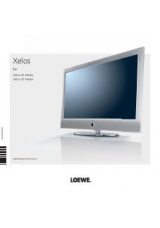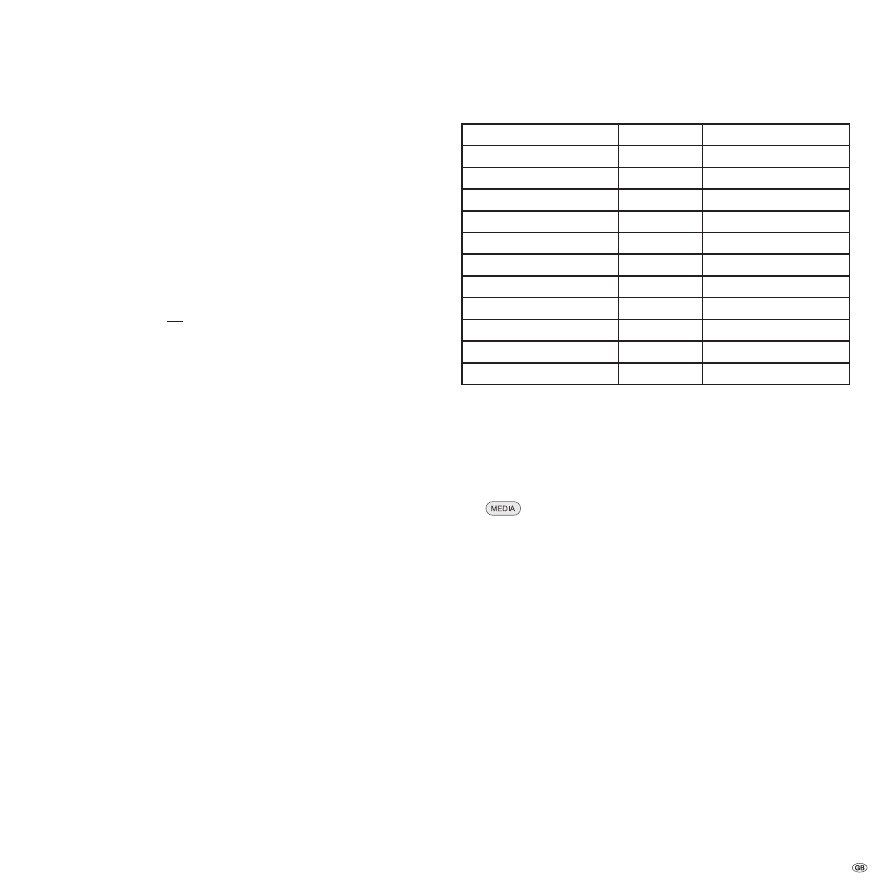
Start-up
Loudness
If you activate the setting, the frequency response will be corrected in relation to
the volume (hearing compensated volume).
ON
Hearing compensated volume adjustment on
OFF
Linear frequency response
Preamplifier
This setting allows you to define how the audio signals are processed.
On, with HDMI
Select this option if
MediaVision
is to process the audio
signals (page 11 to 13). Control via the HDMI connection
(CEC) is possible
On
Select this option if
MediaVision
is to process the audio
signals (page 11 to 13). Control via the HDMI connection
(CEC) is not possible
Off
Choose this option if the connected TV device processes the
audio signals (page 14)
TV input
You can define the input for the TV sound used for the option
Preamplifier:
On, with HDMI
.
HDMI Out - ARC
Select this option if the sound signal is fed via the
audio feedback channel of the HDMI connection.
Your TV set must support this function (Loewe TV sets
from chassis SL155 / SL2xx).
DIGITAL IN
Select this option if the sound signal is fed in at the
DIGITAL IN
socket.
AUX IN
Select this option if the sound signal is fed in at the
AUX IN
socket.
Centre channel reproduction with Loewe TV sets
Loewe TV
Chassis
Center
Reference ID 40 - 55
SL2xx
ok
Individual 40 - 55
SL2xx
ok
Reference 52
L2715
ok
Loewe LCD-TV
L271x
ok
Individual 32 - 55
SL15x
ok
Connect ID 32 - 55
SL155
via Adapter 71387001
Connect 32 - 30 3D
SL15x
ok
Connect 22 - 26 SL
MB180
-
Art 32 - 46 LED/3D
SL15x
ok
Xelos 32 - 40 LED/Media
SL1xx
-
Xelos 32 - 46
MB180
-
Dolby PL II Menu
You can set the sound format for a stereo audio signal in Dolby-Pro Logic II Mode
for surround sound. Use this option if you have connected a speaker system to
MediaVision
Call up the Main Menu.
3456
Select the
Setup
option. Press
OK
to confirm.
5
6
Select the
Dolby PL II
option. Press
OK
to confirm.
Dimension
This allows you to set the stereophonic/Surround effect.
Center Width
This allows you to set the width of the centre channel, or
accentuation of the centre speaker.
Panorama
This allows you to expand the stereo width of the front
speaker.
21 -