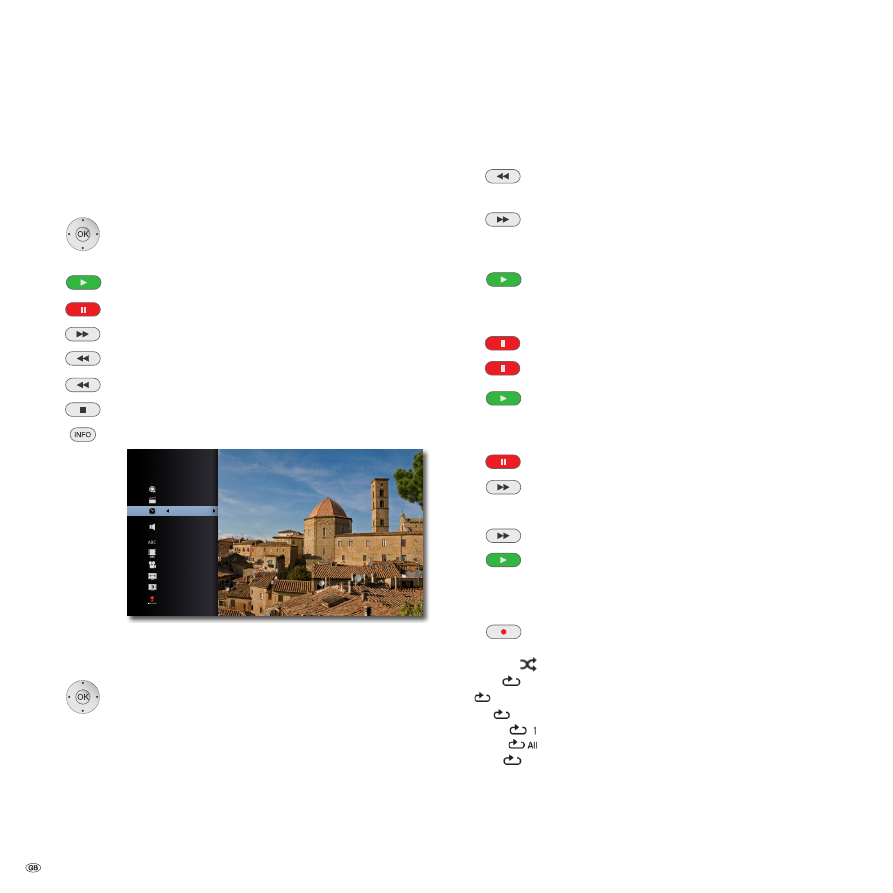
Playing discs
Playback in general
Your
MediaVision 3D
attempts to read the disc. During this
READING
is shown in the display.
Depending on the medium, the playback starts automatically or
a Disc menu is displayed. Follow the instructions on the screen
or note the disc documentation.
5
634
Select title.
OK
Start play.
Play
Start / Continue.
Pause
Stop play.
Press briefly: Next chapter.
Press briefly: Start of the chapter.
Press briefly 2x: Previous chapter.
Stop
2x End play.
Display Title Menu
DVD-V BD.
1/3
1/7
00:01:56 / 00:03:47
1366
1/3
1
MP3
2CH
16:9 Original
Standard
Time
English
Movie Information
In the Title Menu you can - if this supports the disc currently
being played - set a selection of options, e.g. title / chapter
selection or subtitles (see also page 29).
5
6
Select option.
34
Set option.
Press
OK
to confirm.
➠
If the child protection level of the disc is set higher than that for the Movie
classification, the password must be entered (see
Rating
on page 22).
Searching
BD DVD-V DivX CD
Select the search direction and speed:
Press longer: Rewind. Increase the playback speed backwards
by pressing several times.
Press longer: Fast forwards. Increase the playback speed forwards
by pressing several times.
The speed and direction are indicated as an arrow.
Quit Search Mode and continue play.
Freeze frame and picture-for-picture playback
BD DVD-V DivX
Pause
Stop play.
Press Pause
again: Browse forwards by frames.
Resume play
Slow motion
BD DVD-V DivX
Pause
: Stop play.
Press longer: Activate Slow Motion Mode during pause.
Select the slow motion speed:
1/16, 1/8, 1/4, 1/2 (forwards).
Quit Slow Motion Mode and continue play.
Repeat
BD DVD-V CD MP3
Press several times to select the type of repeat.
Random play
A-B
Repeats the selected section (page 31)
A-B
Chapter
Repeats the current chapter
A-B
Title
Repeats the current title
Repeats the current track
Repeats all titles
/tracks on the disc
Off
No repeat
- 28























































