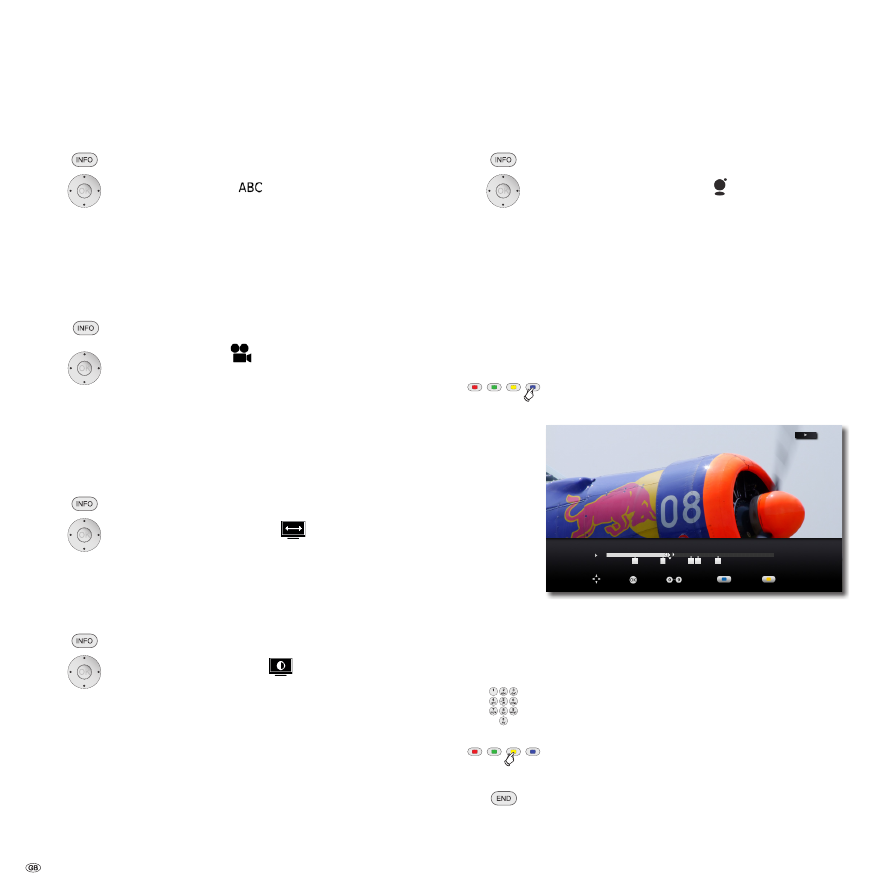
Playing discs
Subtitles
BD DVD-V DivX
Call up Title Menu.
5
6
Select
Subtitle
.
3
4
Select Subtitle language - if available.
Angle
BD DVD-V
If the disc contains scenes that have been recorded at different camera angles,
you can change to another camera angle during play.
Call up Title Menu.
5
6
Select
Angle
.
3
4
Select the desired camera angle - if available. The number
of the current camera angle is shown.
➠
A camera symbol is shown on the screen for scenes that have
been recorded in different camera angles.
TV Aspect Ratio
BD DVD-V DivX
Call up Title Menu.
5
6
Select
TV Aspect Ratio
.
3
4
Select picture format - if available.
Picture Mode
BD DVD-V DivX
Call up Title Menu.
5
6
Select
Picture Mode
.
3
4
Select Picture Mode (page 32) - if available.
Movie information
BD DVD-V DivX
Call up Title Menu.
5
6
Select
Movie Information
. Confirm with
OK
.
If you are connected to the Internet, databases will now be
queried in the Internet (e.g. Gracenote). If the query is successful,
an album graphic along with possible supplementary information
on the title will be shown.
Flagging
BD DVD-V DivX
You can start the playback from a saved flag. A maximum of nine
flags can be saved.
➠
The flags only remain saved while playing the current medium.
Blue button
Press briefly during play: Set flag
Press longer: Open Flags display.
02:30:17
1:05:17
2
1
3 4
5
Marker
Input
Delete
Select
Move
34
Rewind / Fast forwards
6
,
34
Select desired flag.
OK
Start playback from selected flag
or
Start playback from desired flag.
Yellow button
Delete selected flag.
Close Flags display.
- 30
























































