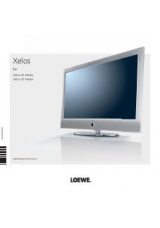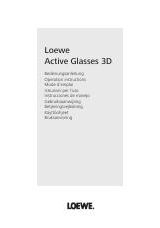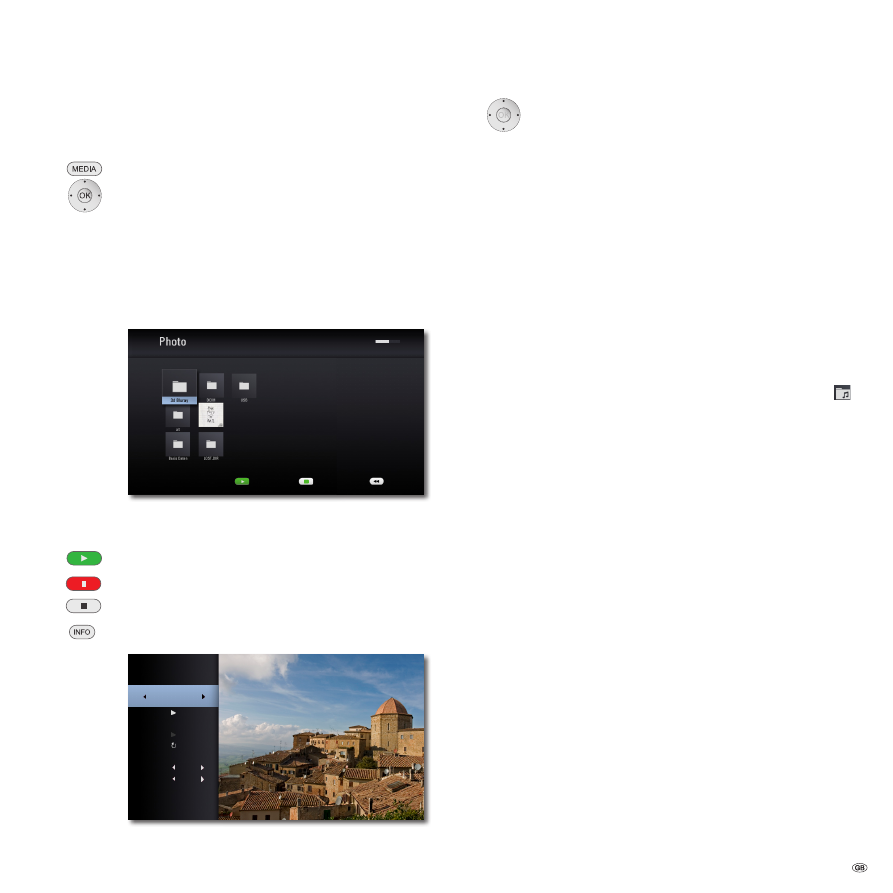
Showing media files
Photo files
Showing photo files
Call up the Main Menu.
3456
Select the
Photo
option in the Main Menu.
Press
OK
to confirm.
A selection menu showing the various media sources appears.
56
Select required medium.
Press
OK
to confirm.
34
Select file or folder.
OK
Show photo or change to folder.
7527 MB/7641 MB
USB/DCIM/....
Cover.jpg
Slide Show
Back
Device Change
Slide show
You can automatically display your photo files as a slide show.
Play
Start / Continue slide show.
Pause
Stop slide show.
Stop Quit
slide show/photo display/Zoom Mode.
Show/Hide Info Menu.
DCIM0812.jpg
2/3
Slide Show
Music
Rotate
Zoom
Eff ect
Off
Normal
Speed
Music Select
5
634
Select/Set options.
Uppermost line Select photo with
34
Slide show
Pause/Play slide show with
OK
Music select
Select music for slide show
Music
Pause/Play music with
OK
Rotate
Rotate image 90° to the right
Zoom
Call up Zoom Mode with
OK
Effect
Set transition effects
Speed
Anzeigedauer einstellen
Music selection
You can play music to accompany the slide show.
5
634
Select
Music Select
option in the Info Menu
Press
OK
to confirm.
3
4
5
6
Select medium and
music album
.
➠
Folders containing music are marked with the symbol
gekennzeichnet.
4
Select
OK
button.
Press
OK
to confirm.
if necessary, go to the Info Menu and start play in the
Music
option with
OK
.
Prerequisites for photo files
•
Max. pixel width: 4000 x 3000 pixels /24bit/pixel
•
Max. pixel width: 3000 x 3000 pixels /32bit/pixel
•
Max. file size 4 Mbyte
•
The maximum number of files and folders is ≤ 2000. The search can take
longer than 1 minute.
•
File extensions: ".jpg", ".jpeg", ".png"
•
Photo files that are compressed progressively or without loss cannot be
displayed.
37 -