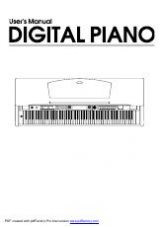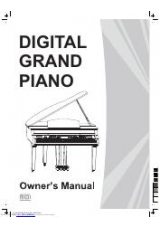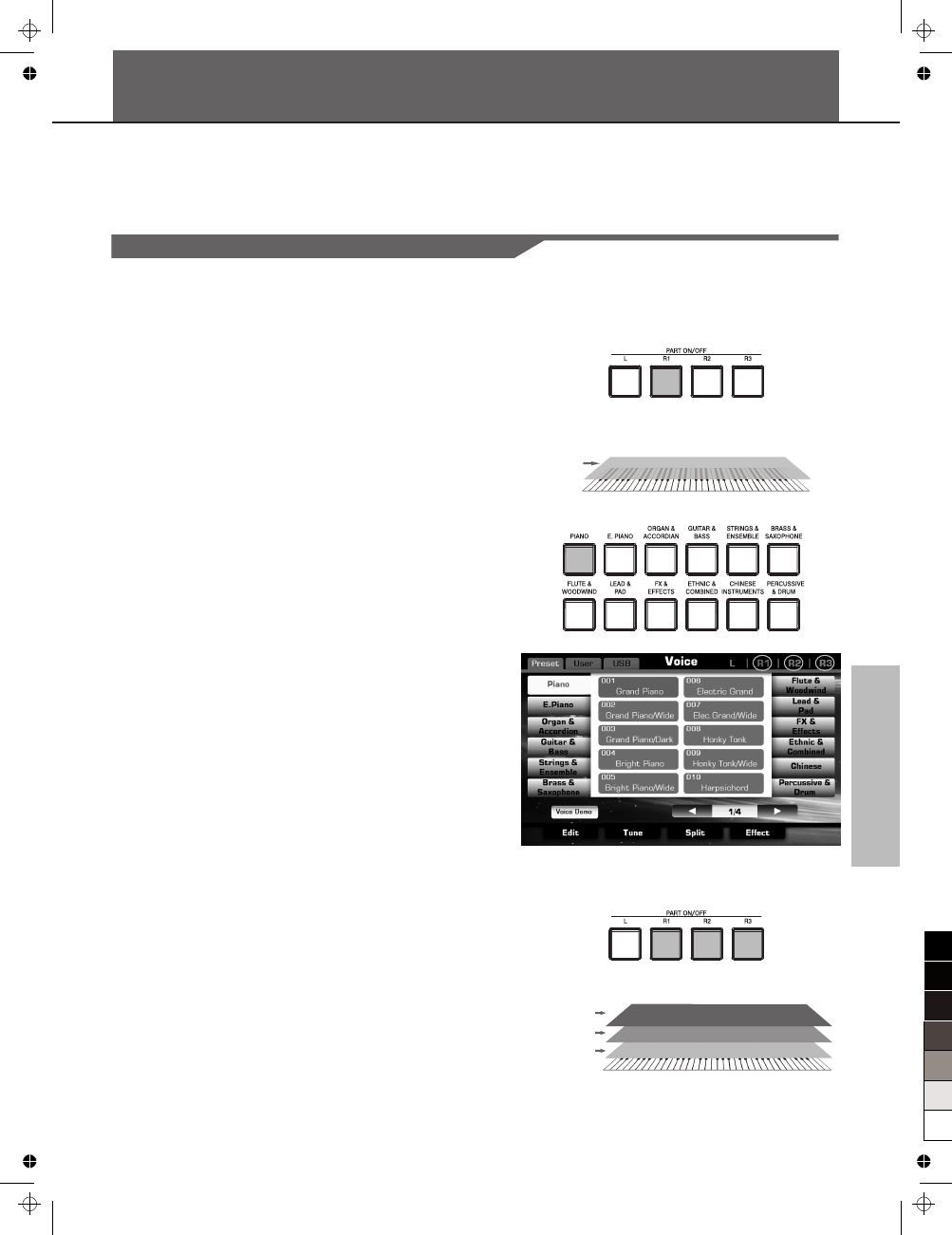
Voice
The instrument has a huge selection of various musical instrument voices which you can play. Try out the different voices
referring to the
Voice List
in the appendix.
Playing Various Voices
The instrument allows you to play several
different voices together in a
layer, or play one voice with your left hand while you
play a different
voice (or even three
layered
voices!) with your right hand.
Playing a single Voice (Right 1)
You can play a single voice over the entire keyboard range.
1.
Press the PART ON/OFF [RIGHT 1] button to turn the R1 part on.
Use the other PART ON/OFF buttons to turn R2 part, R3 part, L part
off.
2.
Select a voice for R1.
Press one of the VOICE buttons to call up the Voice selection
display for the R1 part.
If you want to select the user voice, press the “User” to select the
USER display or press the “USB” to select the USB display.
Press the cursor button on LCD to select your desired voice page.
Press the voice NAME to select the desired voice on the current
page display.
3.
Play the keyboard and listen to the voice.
Playing Two or Three Voices Simultaneously
(Right 1, 2, 3)
You can simulate a melody duet or trio.
1.
Turn on all the keyboard parts you need by using the PART
ON/OFF buttons on the panel.
2.
Open the voice selection screen by voice buttons, choose a
keyboard part in the top left corner of the screen to select its voice.
You can select voices for different parts by doing so.
3.
Keyboard Parts
You can select different voices and arpeggiators for each keyboard
part: Right 1, Right 2, Right 3 and Left. By using the PART ON/OFF
buttons you can switch each keyboard part on or off. The countless
combinations bring you infinite possibilities in your performance.
Play the keyboard and listen to the performance.
21
Right 1 Part
Right 1 Part
Right 2 Part
Right 3 Part
0
5
25
75
95
100
aw_A1000_Manual_G13_141128_PB
2014
12
1
14:46:30