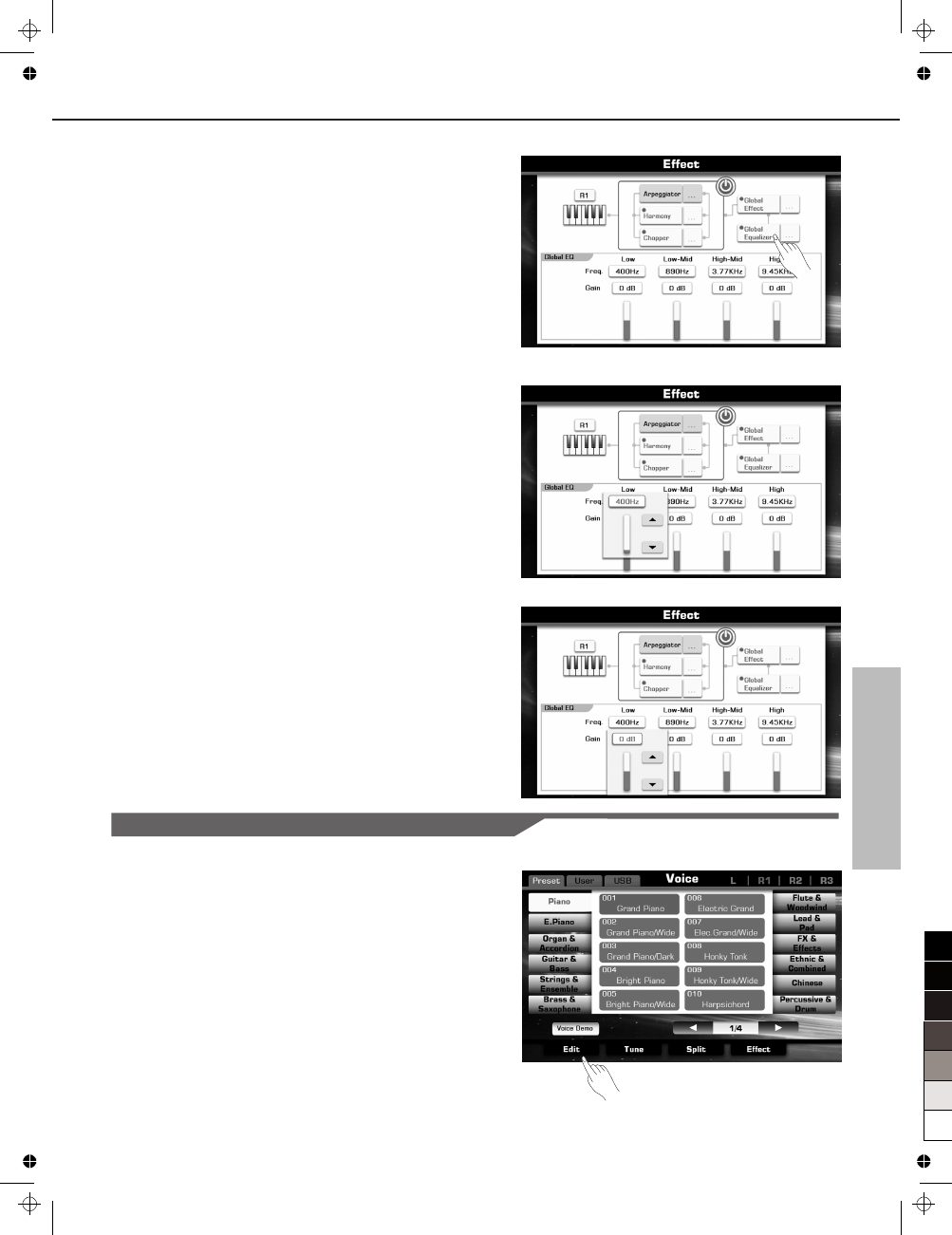
Voice
EQ
“EQ” is the abbreviation of equalizer. To put it very plainly, a frequency-
selective filter that's able to cut or boost the level of specified parts of
the frequency spectrum. The instrument possesses a four-band digital
equalizer function.
These parameters determine the center frequency and gain of low/high
EQ bands.
Low
Low-Mid
High-Mid
High
You can adjust the FREQ (center frequency) of every band and adjust
the gain (amplitude change) in each of the four frequency bands within
a range of -12 to 0 to +12 decibels [dB].
Turn On/Off Global EQ and Adjust the Parameter
1.
Enter the effect display.
Press “effect” button at the bottom line of main display and voice
selection display.
2.
Press the “Global Equalizer” button to turn Global Equalizer on.
This applies the equalizer effects to the entire sound of the
instrument.
3.
Press the “…” button right beside the “Global Equalizer” to call up
the Global Equalizer Setting display.
You can adjust the FREQ (center frequency) of every band
(0~4.2 KHz) and adjust the gain (amplitude change) in each of the
four frequency bands (-12 to 0 to +12 decibels [dB]).
4.
Use the DATA DIAL or [+] / [-] button to adjust parameter value. Or
you can also press the screen button “▲” or “▼”.
Editing Voice
The voice edit function enables you to create your own voices by
editing parameters of existing voices. You can recall the edited user
voices from the USER voice tab.
1.
Select the desired voice for editing.
2.
Press the “EDIT” on the Voice Selection display to call up the Voice
Editing display.
3.
Press the “Common” or “Envelope” on the Voice Editing display to
call up the relevant editing display.
4.
Press the relevant button to select the item (parameter) to be
edited.
5.
Use the DATA DIAL, [+] or [-] button to adjust the data.
33
0
5
25
75
95
100
aw_A1000_Manual_G13_141128_PB
2014
12
1
14:46:34



































































































