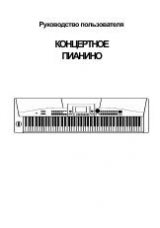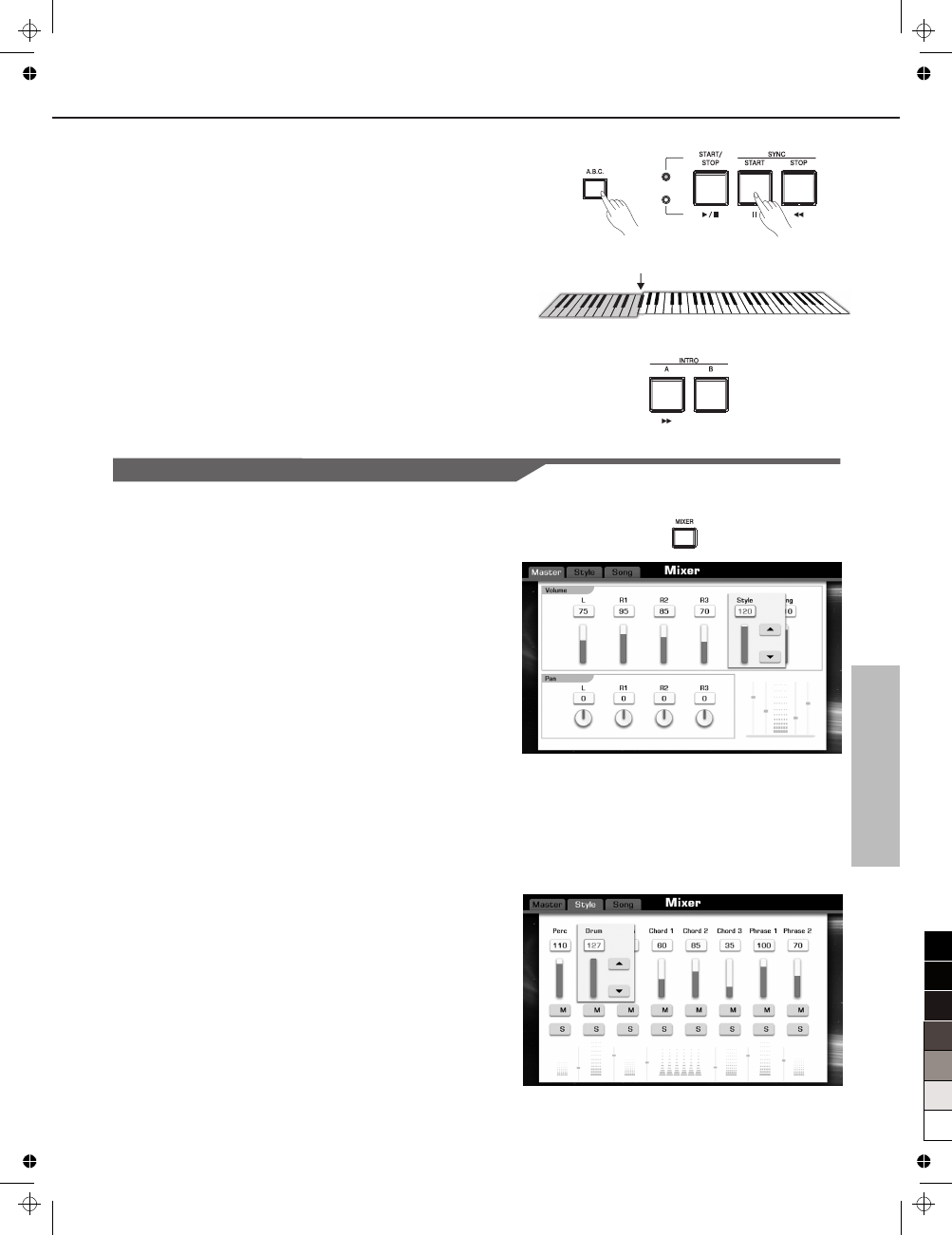
Style
1.
Select your desired style.
2.
Press the [A.B.C] button to turn auto accompaniment on.
3.
Press the [SYNC START] button to turn SYNC START on.
4.
Play a chord with your left hand to start the auto accompaniment.
5.
Press the [START/STOP] button or press any of the [ENDING]
button to stop the auto accompaniment.
Note:
You can also stop the auto accompaniment simply by releasing the
chord keys if SYNC STOP is enabled.
The indicator of [A.B.C.] button lights up.
Default
Split Point #F3
Adjusting the Volume Balance
We all know that the mixer is very important to users to intuitively
control the volume of Master keyboard, Style and Song parts. We also
equipped a simple mixer in this instrument.
1.
Press the [MIXER] button to call up the Mixer Display.
Adjusting the Volume Balance between the style and
the keyboard
1.
Press the “Master” tab to call up the relevant setting display.
2.
Press Style “120” button in the volume box showing the adjustable
range of volume.
3.
Use the DATA DIAL or [+] / [-] button to adjust parameter value. Or
you can also press the screen button “
▲”
or “
▼
”.
4.
Adjust the keyboard volume by pressing the relevant button and
operating according to the above steps.
5.
Press the [EXIT] button to exit the Mixer Display.
Note:
If you turn on the Chord velocity control, the style volume changes in
response to your playing strength in the chord section of the keyboard
Details see
Global Setting-Style & Song
.
Adjusting the Volume Balance for style
1.
In Mixer display, press “Style” tab to call up the relevant setting
display.
2.
Press Drum “127” button in the volume box to call up a pop-up box
showing the adjustable range of volume.
3.
Use the DATA DIAL or [+] / [-] button to adjust parameter value. Or
you can also press the screen button “
▲
”
or “
▼
”.
4.
Adjust the volume of other tracks by pressing the relevant button
and operating according to the above steps.
5.
Press the [EXIT] button to exit the Mixer Display.
37
0
5
25
75
95
100
aw_A1000_Manual_G13_141128_PB
2014
12
1
14:46:35