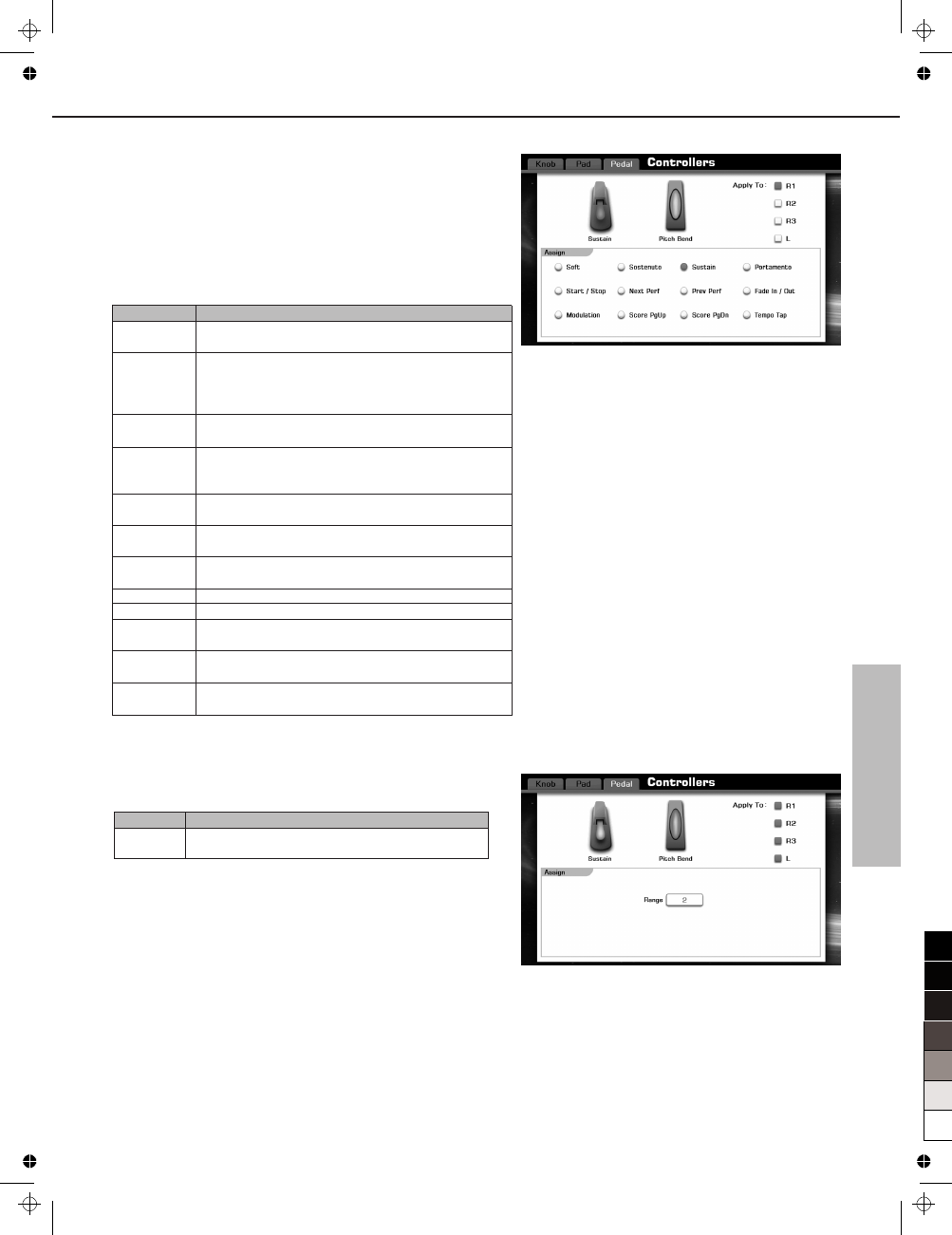
Pitch Bend
You can set the range of the pitch bend wheel here.
Note:
You can individual set those effects (such as pitch bend, modulation
and so on) apply to different voice parts.
Press the [EXIT] button back to
Global Setting
display.
Global Setting
Pedal
Pedal can be used as a switch for start/stop a style or song, or more
functional control, also can be assigned as pitch bend, modulation, and
tempo tap and so on. In Controller display, press the “Pedal” tab.
Assign specific functions to the pedal
Press the pedal icon, and then select a relevant button from the
following assignable parameters.
65
Parameter
Soft
Sostenuto
Sustain
Portamento
Start / Stop
Next Perf
Prev Perf
Fade In / Out
Modulation
Score PgUp
Score PgDn
Tap Tempo
Description
Press this pedal to reducing the volume of the notes
while you are playing.
Same as the [START/STOP] button. Press this
pedal to start or stop Style/Song playback.
Press this pedal to select the next performance
memory.
Same as the [FADE IN/OUT] button.
Same as the [MODULATION] button.
Press the pedal four times to automatically start the
song or style at that tapped speed.
Press the sostenuto pedal, the un-released notes
played on the keyboard before the pedal is pressed
will have a longer sustain, the notes played afterwards
will note be sustained.
The notes played on the keyboard will have a longer
and realistic sustain when the pedal is pressed.
Pressing the pedal will turns on portamento. The first
note played on the keyboard will transit to the next
played. Releasing the pedal will switch off portamento.
Press this pedal to select the previous performance
memory.
You can press the pedal to turn to the previous page
of the score when the song playback is stopped.
You can press the pedal to turn to the next page of the
score when the song playback is stopped.
Parameter
Range
Description
This determines the range of the pitch change in
semitones. Adjustable range: from 0 to 12.
0
5
25
75
95
100
aw_A1000_Manual_G13_141128_PB
2014
12
1
14:46:39





































































































