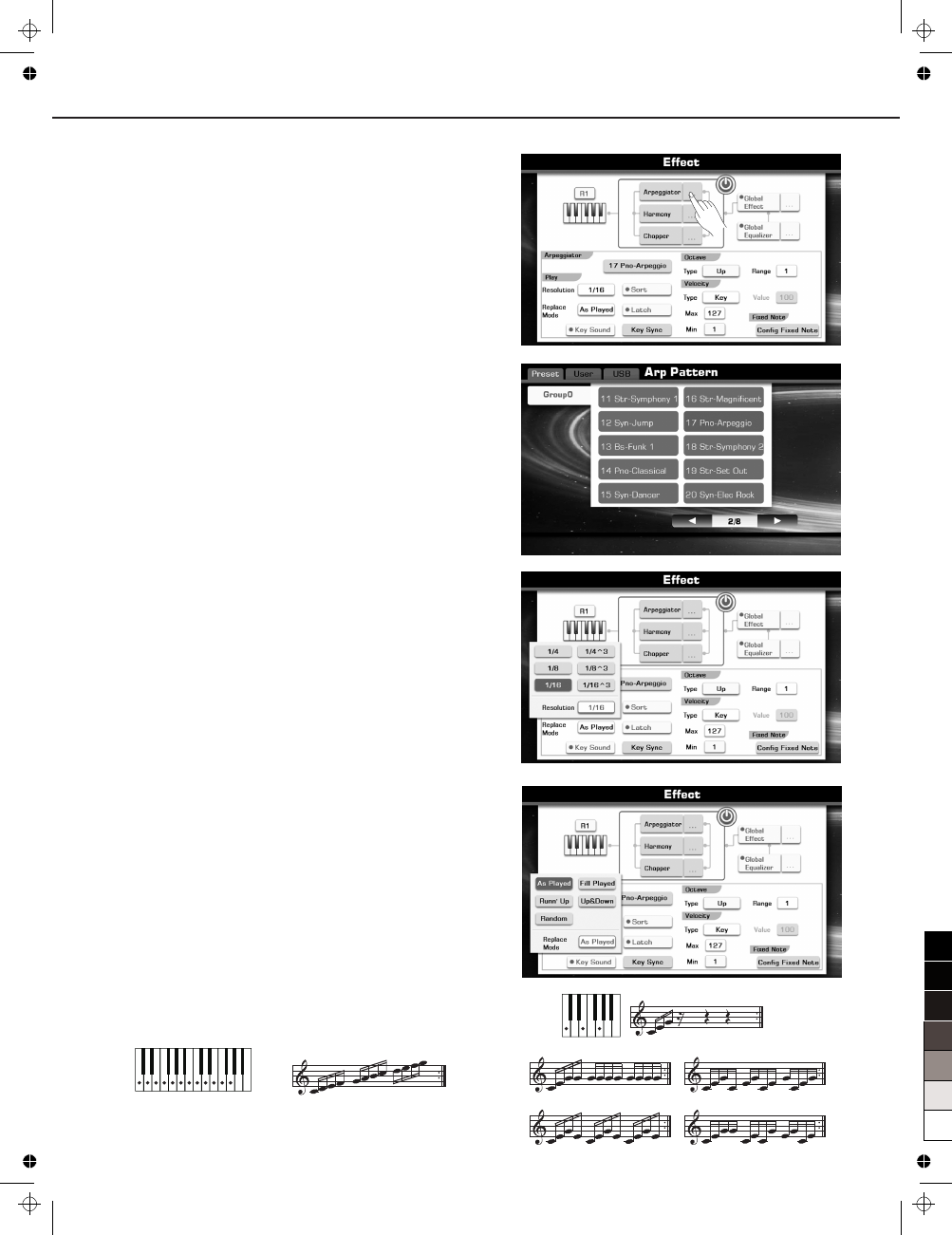
Voice
Arpeggiator
The arpeggiator is a function that automatically generates arpeggios
(playing the notes of the chord individually, with a constant tempo).
You can make settings for the arpeggiator used in the voice. There are
more than 120 internal Arp patterns you can select. You can also select
your original Arp patterns that are made by Grand Suite software on
PC and saved to USB Storage Device.
Press the “Arpeggiator ...” button on the Effect display to call up the
Arpeggiator Setting display.
Arpeggiator parameters:
1.
Pattern
Press the Arp pattern name (Ex.17 Pno-rpeggio) to call up the Arp
Pattern Selection display.
Press the Arp Pattern name to select your desired Arp Pattern.
Press the [EXIT] button to exit to the Effect display.
2.
Resolution
Specify the timing resolution of the arpeggio. The notes of the
arpeggio will be played as the interval you specify: 1/16^3,1/16,
1/8^3, 1/8, 1/4^3, 1/4.
Press the “Resolution 1/16” button to call up a pop-up box showing
the timing resolutions of the arpeggio.
Press the resolution button or use the DATA DIAL, the [+] or the [-]
button to select the resolution.
3.
Sort
This specifies the order in which the notes you press will be
arpeggiated.
Press the “Sort” button to switch this function ON or OFF.
ON: Notes will be arpeggiated in the order of their pitch, regardless
of the order in which you pressed them.
OFF: Notes will be arpeggiated in the order in which you pressed
them.
4.
Replace Mode
Press the “As Played” button to call up a pop-up box showing the
replace modes.
Example 1
:
Preset Arp Pattern: 01 Up Down; Sort:On; Resolution:1/16
As Played
Fill Played
Running Up
Up & Down
Random
C4
C4
28
0
5
25
75
95
100
aw_A1000_Manual_G13_141128_PB
2014
12
1
14:46:33


































































































