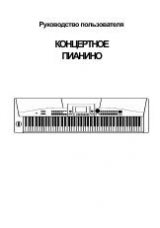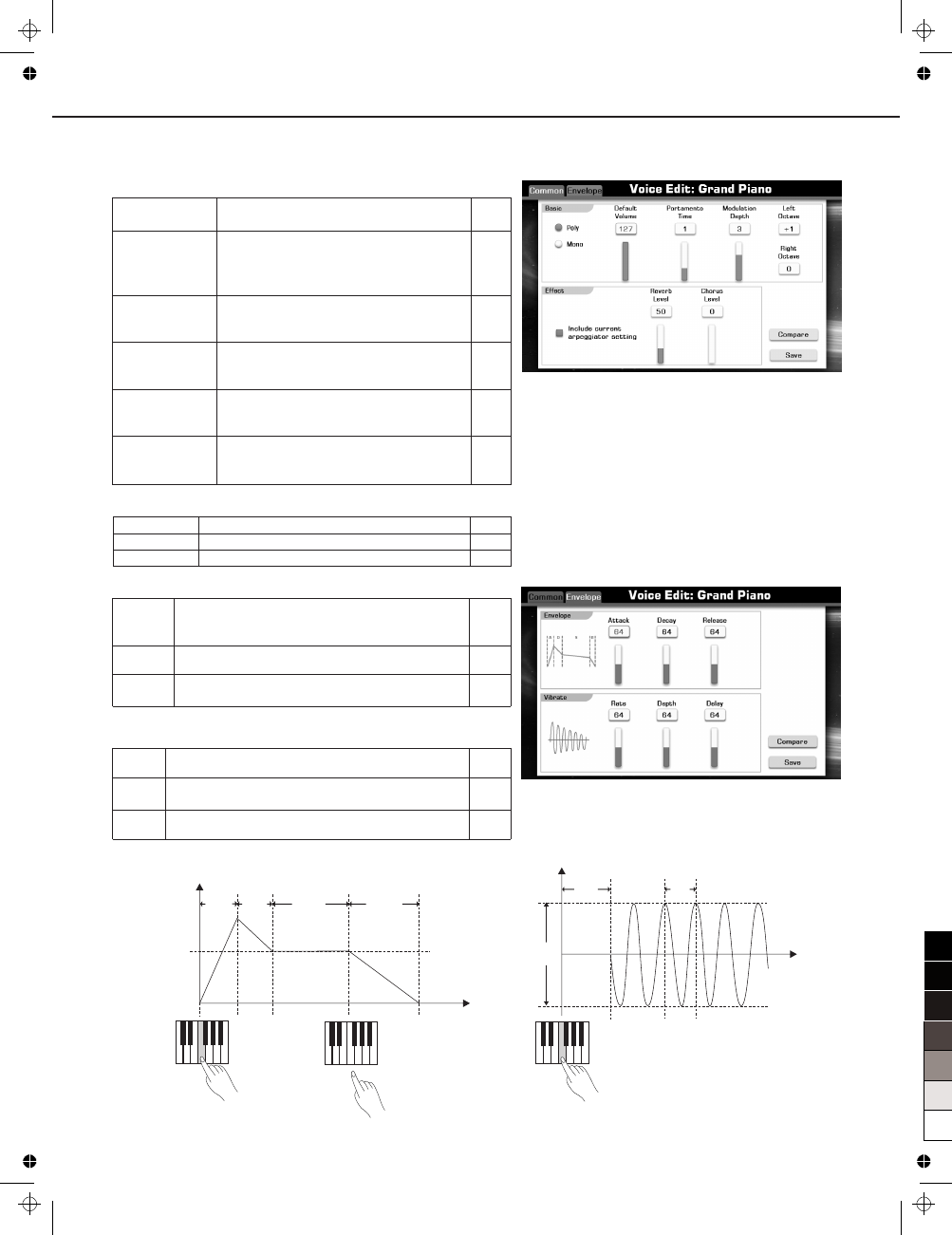
Voice
Arpeggiator
Reverb Level
Chorus Level
Including the current arpeggiator setting or not.
Adjust the reverb level of the edited voice.
Adjust the chorus level of the edited voice.
0-127
0-127
Effect
Envelope
0-127
0-127
0-127
Level
ATTACK
DECAY
RELEASE
Time
Sustain Level
Determines how fast one Vibrato effect cycle should
be played.
Determines how strong the Vibrato effect should be
played.
Determines how quickly the Vibrato effect starts
after the sound start.
Rate
Depth
Delay
0-127
0-127
0-127
Vibrato
Pitch
DELAY
RATE
DEPTH
Time
Editable Parameters
Common
34
Default Volume
MONO/POLY
Portamento Time
Modulation Depth
Left Octave
Right Octave
Change the default volume of the current
voice.
Determines whether the voice is played
back with single notes only
(monophonically) or with multiple
simultaneous notes (polyphonically).
Determines the transition speed from the
first note played on the keyboard to the next
when portamento is switched on.
Determines the intensity of the Vibrato
effect. Higher settings result in a more
pronounced Vibrato.
Determines the default octave shift of the
edited voice when used as the LEFT
keyboard part.
Determines the default octave shift of the
edited voice when used as any of the
RIGHT 1-3 keyboard parts.
0-127
0-3
1-4
-1,0,1
-1,0,1
Determines the time it takes for a sound to reach
maximum volume after the key is pressed and
sound begun.
Determines the time it takes for a sound to reach
its sustain level volume after the attack.
Determines the time from when you your release
the key until the sound decays to silence.
Attack
Decay
Release
Key on
Key off
Key on
SUSTAIN
0
5
25
75
95
100
aw_A1000_Manual_G13_141128_PB
2014
12
1
14:46:34