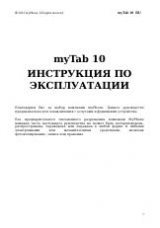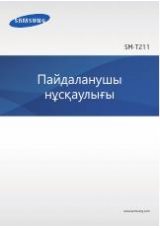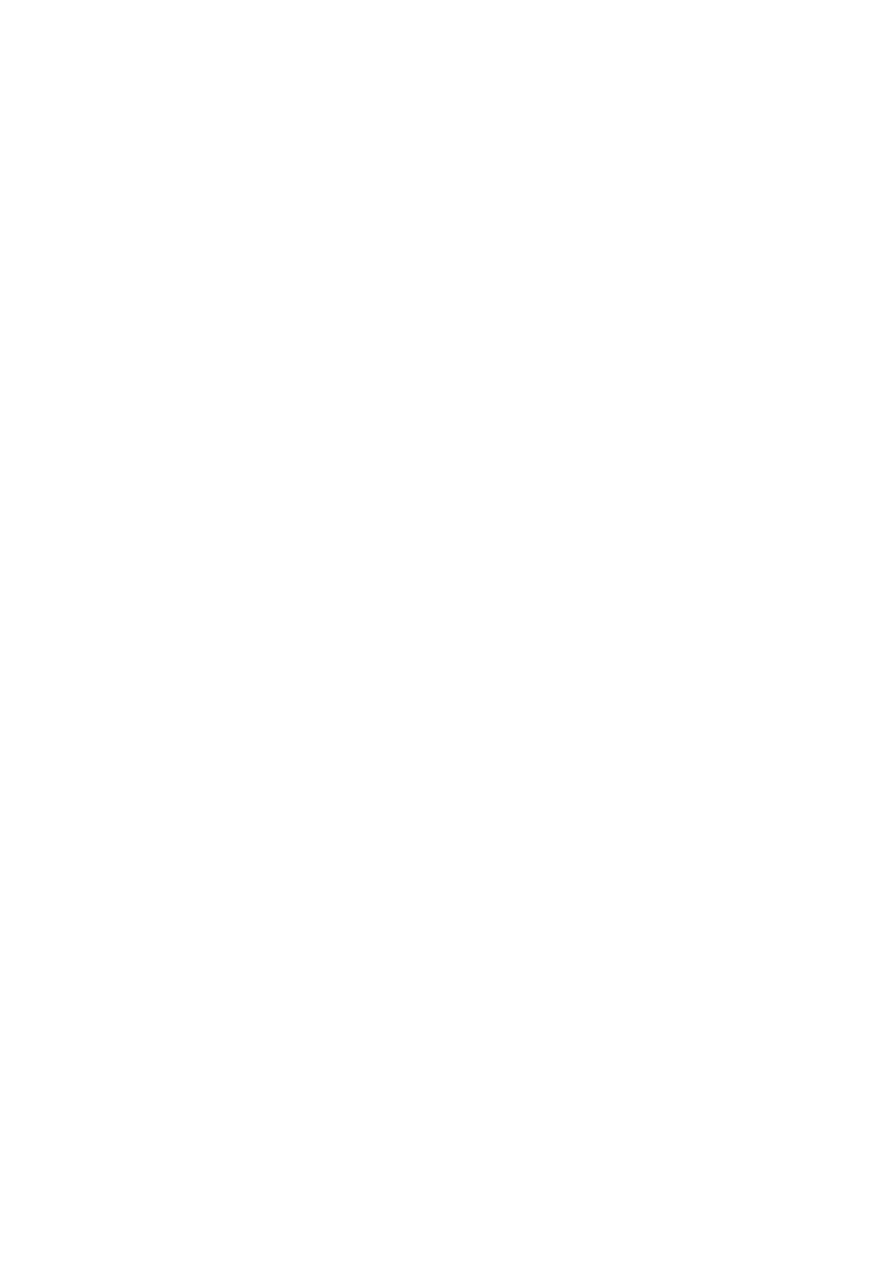
©
2012 myPhone. All rights reserved.
MYTAB
ENG
Before you can use location services such as map and navigation applications or web services,
make sure that the wireless connection is active.......................................................................16
Download applications..............................................................................................................16
Uninstall applications................................................................................................................16
Manage your applications.........................................................................................................17
Sound...............................................................................................................................17
Display.............................................................................................................................17
Storage.............................................................................................................................18
Battery..............................................................................................................................18
Apps.................................................................................................................................18
Memory card support................................................................................................................19
Protection of personal data and important information ............................................................20
Care and maintenance...............................................................................................................20
Safety while driving..................................................................................................................21
Environment safety...................................................................................................................21
Declaration of conformity with EU Directives.........................................................................21
myTab kit contents
Check the contents of the box to see if it contains:
• myTab tablet;
• charger;
• OTG cable;
• user manual;
• warranty card.
4