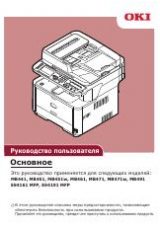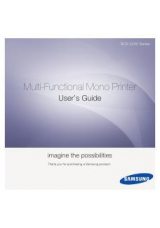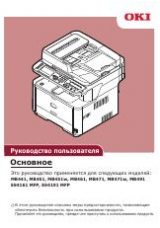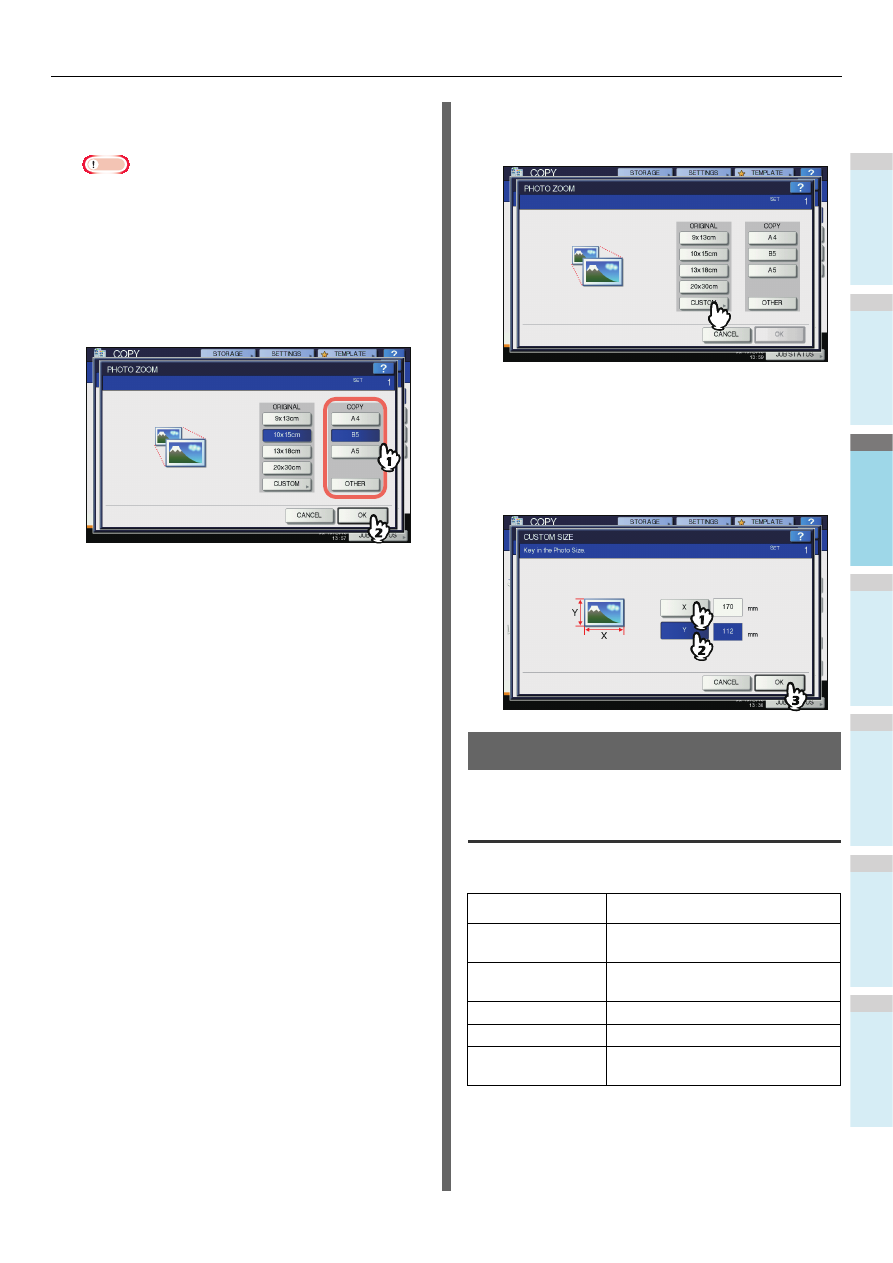
BASIC COPY MODES
- 51 -
1
2
3
4
5
6
6
Select the desired copy paper size, and
then press [OK].
Note
• If you want to select a paper size other than the
following, you need to register the size as “OTHER”
size. In this case, register it in a landscape direction.
Once you register this size, it will be specified every
time you press [OTHER] on the touch panel.
North America: LG, LT,ST
Other than North America: A4, B5
For how to register it, see the following page:
P.49 "Registering paper sizes to “OTHER” size"
7
Select other copy modes as required, and
then press the [START] button on the
control panel.
If “NON-SORT NON-STAPLE” is selected as a sorting
mode, scanning of the original starts. If another sorting
mode is selected, follow the procedure below.
8
Place the next original, and then press
[NEXT COPY] on the touch panel or the
[START] button on the control panel.
Scanning of the next original starts. If you have more than
one original, repeat this step until the scanning of all the
originals is finished.
9
When the scanning of all the originals is
finished, press [JOB FINISH] on the touch
panel.
Copying starts.
Setting photo originals in other sizes
1
Press [CUSTOM] on the touch panel.
2
Key in the size of the original.
1) Press [X] on the touch panel and key in its width within
10 to 434 mm (0.39" to 17.09").
2) Press [Y] on the touch panel and key in its length
within 10 to 300 mm (0.39" to 11.81").
3) Press [OK] on the touch panel.
Selecting Finishing Mode
Finishing modes and optional finishing
devices
See the table below for each finishing mode.
The available finishing modes differ depending on the type of
optional finishing devices (Inner Finisher) installed. Finishing
devices available for this equipment are as follows:
Finishing mode
Description
Non-sort Non-staple
Copies exit without being sorted or
stapled.
Sort (
Copies exit in the same page order
as the originals one set after another.
Group (
Copies grouped by page exit.
Staple sort (
Copies exit with their corner stapled.
Magazine sort (
Copies exit in a book-type page
order.