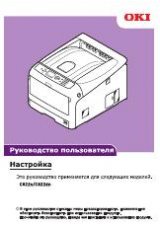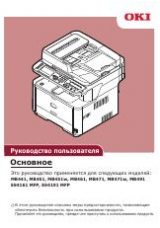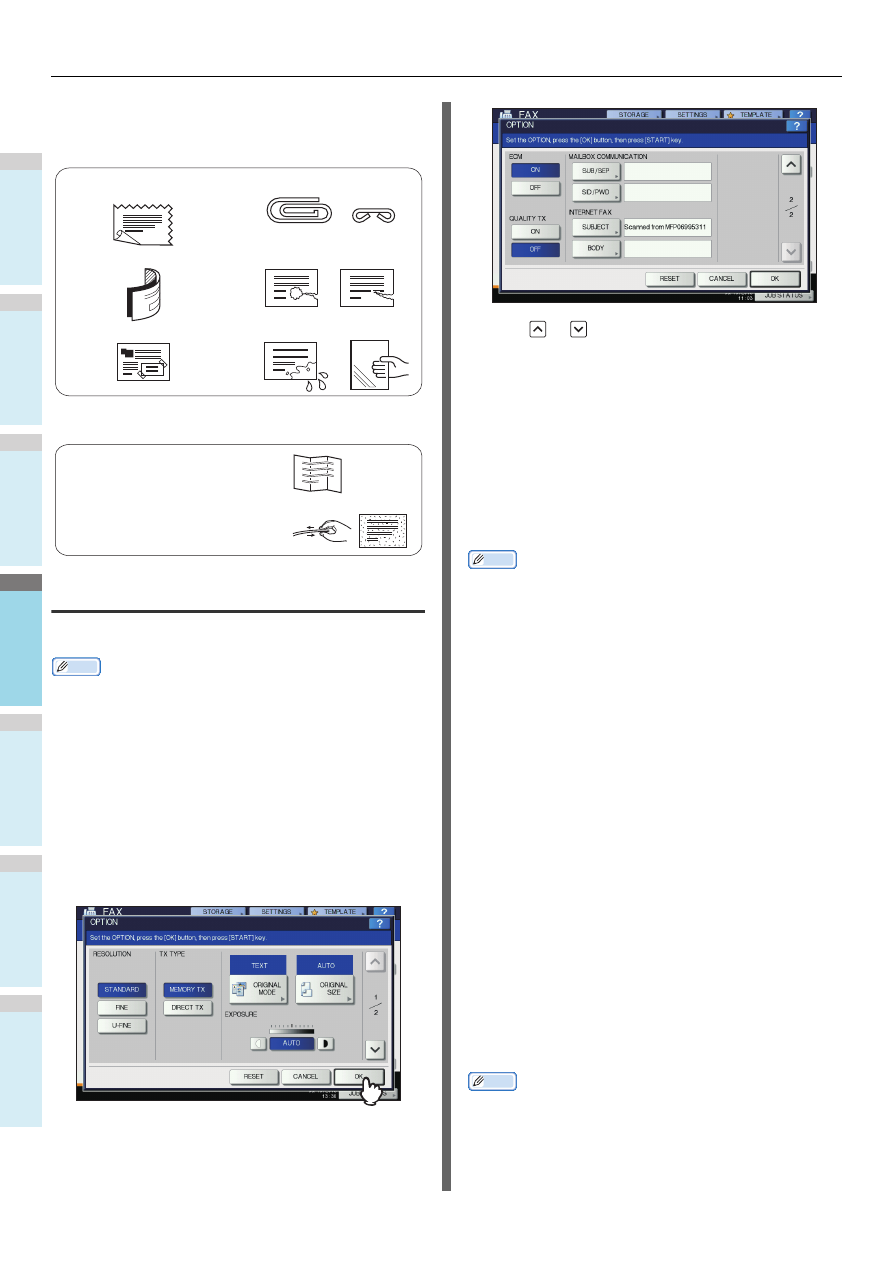
SENDING/RECEIVING A FAX
- 64 -
1
2
3
4
5
6
Precautions for using the RADF
Do not use the following originals as they may misfeed or
become damaged:
The following originals should be handled carefully:
Setting the transmission conditions
You can set the fax transmission conditions.
Memo
• The transmission conditions are only applied to the current
transmission. They return to the default settings after the
transmission.
• Each default setting of resolution, original mode, exposure,
transmission mode and ECM is adjustable.
Advanced Guide
Making settings
Pressing [OPTION] on the fax screen will display the
transmission condition setting screen as shown below. Set
each setting item, and then press [OK].
• Press
or
to switch the pages.
• To cancel the operation and return to the previous screen,
press [RESET].
RESOLUTION
Set the resolution based on the fineness of the original.
Memo
• If the recipient’s fax machine is not capable of receiving
originals at the same resolution, the resolution is
automatically converted before being sent to the recipient.
The higher the resolution is, the longer it takes to send an
original.
TX TYPE
Set the fax transmission mode.
ORIGINAL MODE
Set the scanning mode based on the type of the original.
Memo
• In the TEXT/PHOTO mode or PHOTO mode, transmission
time may be longer than that in the TEXT mode.
(1) Badly wrinkled or folded originals. In
particular, originals whose leading edge
are curled may fail to be fed.
(4) Clipped or stapled originals
(2) Originals with carbon paper
(5) Originals with holes or torn originals
(3) Taped, pasted or clipped (cut out)
originals
(6) Damp originals (7) OHP film originals
(1) Folded or curled originals should be smoothed out
before being used.
(2) Originals sticking to each other, or originals that are
surface-treated may fail to separate properly.
STANDARD:
This is suitable for an original with regular
size text.
FINE:
This is suitable for an original with small size
text and fine illustrations.
U-FINE:
This is suitable for an original with ultra-fine
illustrations.
MEMORY TX: Send the original after the scanned data are
saved in the memory. Up to 100
transmissions of up to 1000 pages per 1
transmission can be reserved.
DIRECT TX:
Send the original directly as it is being
scanned. Once a page has been scanned
and sent, the next page is scanned and
sent. Therefore, it takes longer to scan and
send all pages. However, you can confirm
on the fly that each page is sent to the
recipient.
TEXT:
This is suitable for an original with text and
line drawings.
TEXT/
PHOTO:
This is suitable for an original with a mixture
of text and photos.
PHOTO:
This is suitable for an original with photos.