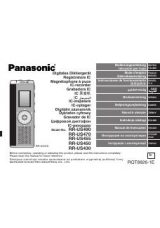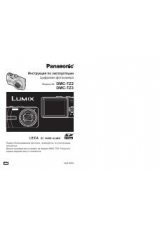44
45
Step 1
Press the [Alarm] button on the status display panel.
→ When face matching is stopped, the [Start face
matching] button is displayed, when it is in prog-
ress, the [Stop face matching] button appears.
: Face matching in progress
: Face matching stopped
Step 2
Click the [Face :On] button or the [Face :Off] button.
→ This starts or stops face matching.
Note:
• When using the face matching function on the
operation window, the display changes to
1-screen or 4-screen display (camera 1 to 4) , on
the wide view screen, it changes to 3-screen dis-
play. The function will not work on the multi-
screen. In addition, the sequence display on the
live monitor stops at image of the camera with the
lowest number set up for sequence display.
• Face matching will stop when playback of record-
ed images is started during face matching. The
face matching operation is resumed, when play-
back is stopped.
Start/stop face matching actions manually
The face matching actions can be changed manually.