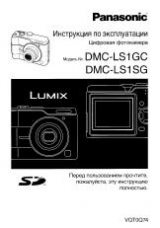60
61
List display area
Number of data: Displays the total number of listed
data.
When more than 10000 data matched, the ">10000"
indication will be displayed.
No.: The log number will be displayed.
Date & Time: The time when an event occurred
will be displayed.
Description: Details of the occurred event are dis-
played.
Clicking time and date in the list tol start playback
from that time and date.
To display search results or a list of copied data, refer
to "Search and play recording events" (☞ page 69)
and "Check a list of copied recorded images" (☞
page 73), respectively.
Camera selection box
Camera selection panel
Clicking the [Camera selection] button will display the operation panel shown below. Switch the image display
area and select camera images.
For the [Multiscreen] box, [Wide view] box and [Digital zoom] box, refer to "Control Panel" (☞ page 59).
Camera selection box
Clicking the camera title will display images from the
selected camera on a 1-screen in the image display
area.