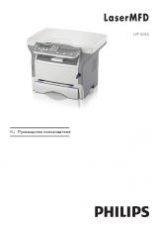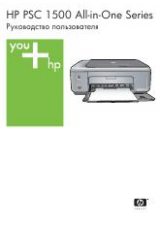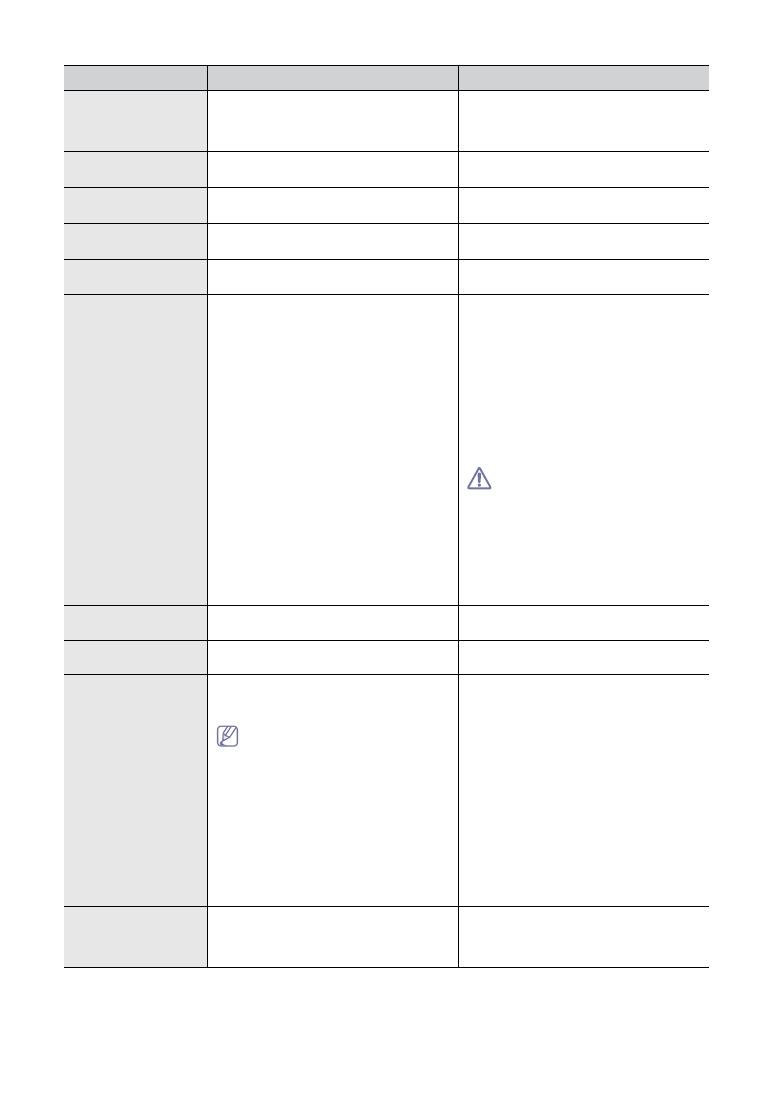
Troubleshooting
_ 60
Operation Not
Assigned
You are doing in the Add/Cancel operation,
but there is no jobs waiting.
Check the display to see if there is any
scheduled job. The display should indicate
them in standby mode, for example,
Delay
Fax
.
[Paper Jam 0]
Open/Close Door
Paper has jammed in the feeding area of the
paper tray.
Clear the jam (See "In tray 1" on page 56).
[Paper Jam 1]
Open/Close Door
Paper has jammed in the paper exit area.
Clear the jam (See "Inside the machine" on
page 57).
[Paper Jam 2]
Check Inside
Paper has jammed in the fuser area.
Clear the jam (See "In exit area" on
page 57).
Power Failure
Power has turned off then on and the
machine’s memory has not been saved.
You need to start again the job which you
were trying to do before the power failure.
Replace Toner
The toner cartridge has almost reached its
estimated cartridge life.
You can choose between
Stop
or
Continue
as shown on the control panel. If you select
Stop, the printer stops printing and you
cannot print any more without changing the
cartridge. If you select
Continue
, the printer
keeps printing but the printing quality cannot
be guaranteed.Replace the toner cartridge
for the best print quality when this message
appears. Using a cartridge beyond this
stage can result in printing quality issues
(See "Replacing the toner cartridge" on
page 68).
Samsung does not recommend using
non-genuine Samsung toner cartridge
such as refilled or remanufactured.
Samsung cannot guarantee
non-genuine Samsung toner
cartridge's quality. Service or repair
required as a result of using
non-genuine Samsung toner
cartridges will not be covered under
the machine warranty.
Retry Redial?
The machine is waiting for a specified time
interval to redial a previously busy station.
You can press
OK
to immediately redial, or
Stop/Clear
to cancel the redial operation.
[Stop Pressed]
The
Stop/Clear
button is pressed during a
copy or fax operation.
Try again.
End of life
Replace new cart
The indicated toner cartridge has reached its
estimated cartridge life. The printer stops
printing.
Estimated cartridge life means the
expected or estimated toner cartridge
life, which indicates the average
capacity of print-outs and is designed
pursuant to ISO/IEC 19798 (See
"Available supplies" on page 67).
The number of pages may be affected
by operating environment, printing
interval, media type, and media size.
Some amount of toner may remain in
the cartridge even when
End of life
Replace new cart
appears and the
printer stops printing.
Replace the toner cartridge (See "Replacing
the toner cartridge" on page 68).
Prepare new cartridge
Small amount of toner is left in the cartridge.
The estimated cartridge life of toner is close.
Prepare a new cartridge for replacement.
You may temporarily increase the printing
quality by redistributing the toner (See
"Redistributing toner" on page 53).
MESSAGE
MEANING
SUGGESTED SOLUTIONS