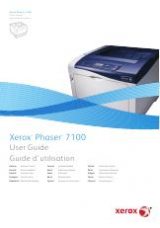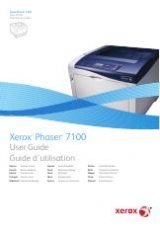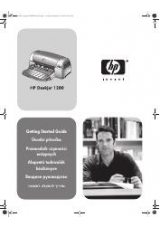Network Installation: Linux
Xerox® Phaser® 3052/3260
User Guide
28
Network Installation: Linux
Linux CUPS: Static Addressing
Information Checklist
Before starting, ensure that the following item is available and/or the task has been performed:
•
Linux operating system that supports printtool.
Procedure
Follow the steps in
Configure TCP/IP Settings Using CentreWare CentreWare Internet Services
, then
return to this page.
Create the Print Queue
1.
Ensure that the Common Unix Printing System (CUPS) is installed and started on your client.
The latest version of CUPS is available at cups.org.
2.
Open the Web browser from your workstation.
3.
For example, enter
http://127.0.0.1:631/printers
in the Address Bar.
4.
Press
Enter
.
5.
Select
Add Printer
.
6.
The Authorization dialog box displays.
7.
Enter the
root
and the
root
password
.
8.
In the Add New Printer screen enter a
name
for the printer.
9.
Enter a
location
and
description
for the printer (optional).
10. Select
Continue
.
11. In the Machine menu, select
Internet Printing Protocol
.
12. Select
Continue
.
13. Enter
ipp://hostname/ipp/printername
Where hostname is the hostname of the Xerox machine and printername is the printer name of
the Xerox machine.
14. Select
Continue
.
15. Select
Xerox
in the Make menu.
16. Select
Continue
.
17. Select the correct driver in the Driver menu.
18. Select
Continue
.
19. The
Printer Added Successfully
message displays.