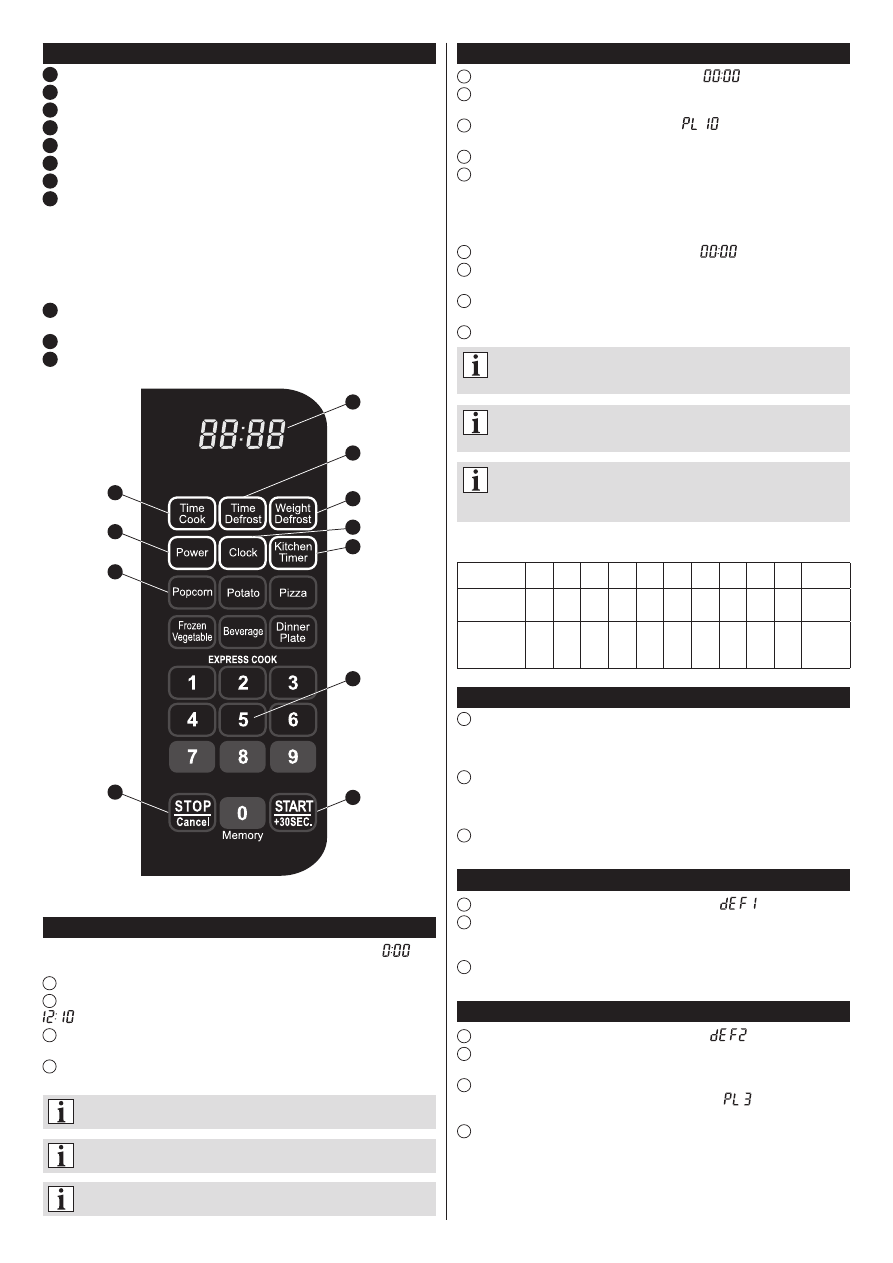
35
MW-007_v01
Microwave cooking
1
Press the
Time Cook
button. The display will show „
”.
2
Enter the time of microwave cooking by means of the numeric keypad. The maximum
cooking time is 99 minutes and 99 seconds.
3
Press the
Power
button, the display will show „
”. The default power setting is
100%.
4
Press the appropriate button on the numeric keypad to set the desired power level.
5
Press the
START/+30SEC.
button to start the cooking.
EXAMPLE
In order to set the cooking time for 15 minutes at the 50% microwave power level, perform
the following steps.
1
Press the
Time Cook
button, the display will show „
”.
2
By means of the numeric keypad, enter the cooking time, enter in turn “
1
,
5
,
0
,
0
”
(15 minutes).
3
Press the
Power
button, then press the “
5
” button on the numeric keypad in order to
set the microwave power level to 50%.
4
Press the
START/+30SEC.
button to start cooking.
If the STOP/Cancel button is pressed while setting the cooking time or
microwave power level or no action is taken for 1 minute, the settings will
be automatically restored to the previous values.
After selecting the 0% power level, the microwave oven will operate without
microwaves, with the fan turned on. The 0% power level can be used for
removing unpleasant odours from the oven cavity.
During microwave cooking, you can change the set microwave power level.
Press the Power button, the current power level setting will appear on the
display for 3 seconds, during that time set the new power level by means of
the numeric keypad.
MICROWAVE POWER TABLE
Display
PL10 PL9 PL8 PL7 PL6 PL5 PL4 PL3 PL2 PL1
PL0
Microwave
power
100% 90% 80% 70% 60% 50% 40% 30% 20% 10% 0%; fan
turned on
Button on
numeric
keypad
1+0
9
8
7
6
5
4
3
2
1
0
Quick start
1
When the microwave oven is in the standby mode, press the
START/+30SEC.
button
to start cooking for 30 seconds at the full power, each time you press the
START/+30SEC.
button the cooking time will be extended by another 30 seconds. The maximum cooking
time is 99 minutes and 99 seconds.
2
When the microwave oven is in the standby mode and one of the buttons on the
numeric keypad from the range 1 to 6 is pressed, the oven will start to operate at the full
(100%) power level for 1, 2, 3, 4, 5 or 6 with respect to the button which has been pressed.
Press the
START/+30SEC.
button to extend the time by another 30 seconds.
3
During microwave cooking or defrosting by time, each time you press the
START/+30SEC.
button the cooking time will be extended by another 30 seconds.
Defrosting by weight
1
Press the
Weight Defrost
button, the display will show „
”.
2
By means of the numeric keypad, enter the weight of the food to be defrosted in grams.
The power level and the cooking time will be automatically set according to the weight. The
weight entered must be within the range from 100 g to 2000 g.
3
Press the
START/+30SEC.
button to start defrosting. A single sound signal will be
heard and the remaining defrosting time will be visible on the display.
Defrosting by time
1
Press the
Time Defrost
button, the display will show „
”.
2
By means of the numeric keypad, enter the defrosting time. The time entered must be
within the range from 00:01 to 99:99.
3
The default power level for defrosting by time is set to 30%. In order to change the
power level, press the
Power
button (the display will show „
”), and then select the
new power level by means of the numeric keypad.
4
Press the
START/+30SEC.
button to start defrosting. A single sound signal will be
heard and the remaining defrosting time will be visible on the display.
Control panel
1
Display
2
Time Cook
(Microwave cooking)
3
Time Defrost
(Defrosting by time)
4
Weight Defrost
(Defrosting by weight)
5
Power
(Checking/setting microwave power)
6
Clock
(Setting the clock)
7
Kitchen Timer
(Timer)
8
Auto Menu buttons
Popcorn
Potato – potatoes
Pizza
Frozen Vegetable – frozen vegetables
Beverage – beverages
Dinner plate – food on plate
9
Numeric keypad with the express cooking buttons (
EXPRESS COOK
– buttons
1
,
2
,
3
,
4
,
5
,
6
) and
Memory
button (button
0
).
10
STOP/Cancel
11
START/+30SEC.
Setting the clock
After connecting the microwave oven to the mains the display will show „
” and
a single sound will be heard.
1
Press the
Clock
button. The first hour digit will start flashing.
2
Enter the current time by means of the numeric keypad. For example, in order to enter
press in turn “
1
,
2
,
1
,
0
”.
3
Press the
Clock
button to finish setting the time. The “
:
” symbol will start flashing and
the set time will appear on the display.
4
The current time can be set in the 12-hour format only (ranging from 1:00 to 12:59).
The time setting will be possible only after entering digits from the given range.
The setting will last as long as the microwave oven is connected to the
mains (and the electricity supply is maintained).
In order to change the clock setting, repeat the steps 1-4.
If you press the STOP/Cancel button while setting the time, the previous
setting will be automatically restored.
2
5
8
10
1
3
4
6
7
9
11



















































