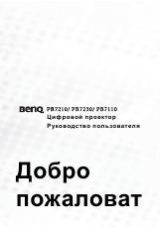BenQ DC 5330 Table of Contents
Table of Contents
Eng
lish
I
Table of Contents
........................................... 1
1.1 Checking the Package Contents ........................... 1
1.2 DC S40 Components ........................................... 2
.......................................................... 2
............................................................ 2
........................................................ 2
.................................................. 3
........................................................... 4
1.2.6 Viewfinder LED Indicator
...................................... 4
......................................... 4
2. Preparing Your DC S40 for Use
........................ 5
2.1 Inserting the Battery.............................................. 5
2.2 Using an AC Power Adapter................................. 6
2.3 Charging the Battery ............................................. 6
2.4 Loading an SD Memory Card .............................. 7
2.5 Attaching the Strap................................................ 8
.................................................. 9
3.1 Capture Mode ....................................................... 9
.............................................. 9
3.1.2 About the LCD Monitor Icons
................................ 9
3.1.3 Using the LCD Monitor in Manual Mode
................. 10
3.1.4 LCD Monitor Display (Capture Mode)
.................... 10
3.1.5 Using the Optical Zoom.................................................
3.1.6 Using the Digital Zoom..................................................
3.1.7 Using the Flash ...............................................................
3.1.8 Changing the Focus........................................................