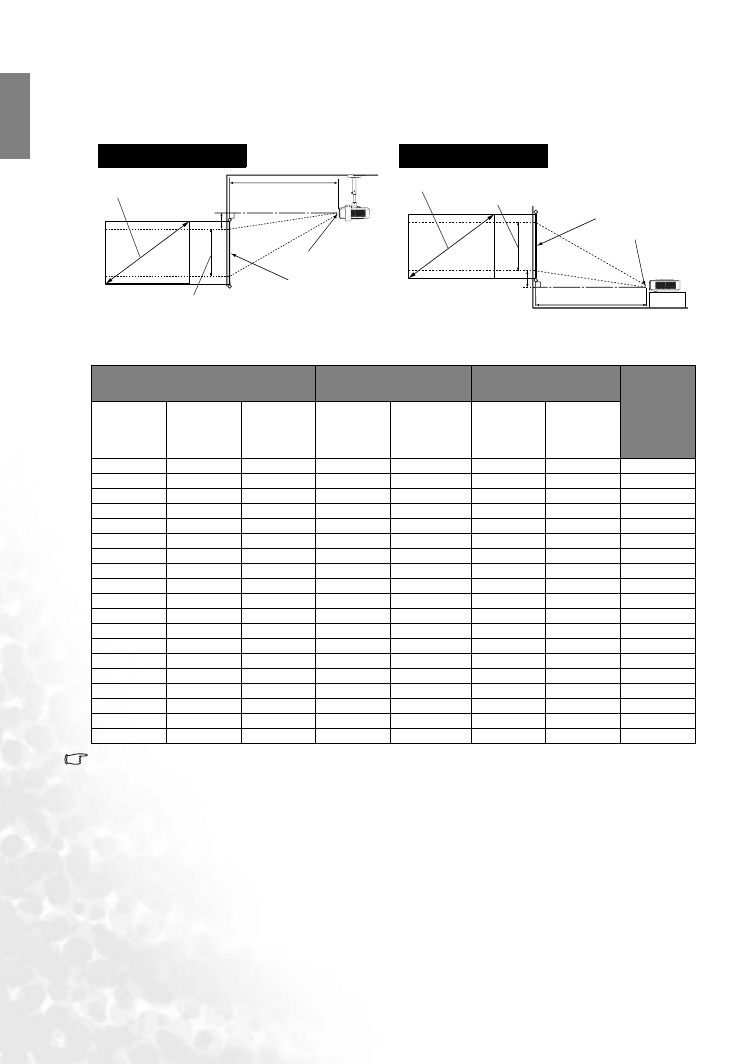
16
Positioning your projector
Eng
lish
Installation for a 4:3 ratio screen
The illustrations and table below are provided for those users who already have 4:3 aspect ratio screens or intend
to purchase 4:3 aspect ratio screens to view 16:9 ratio projected images.
4:3 (standard) ratio screen dimension table:
The above numbers are approximate and may be slightly different from the actual measurements. Only the
recommended screen sizes are listed. If the your screen size is not in the table above, please contact your
BenQ dealer for assistance.
An examination of the table reveals that you can place the projector lens in the range from 0.99 to 10.91m
distance from the screen, which will give you a projected image from 0.75 x 0.42m to 6.1 x 3.43m.
Screen
Image Height
Projection Distance
Offset
Ceiling
Center of the lens
Type
Ceiling Installation
Projection Distance
Floor
Screen
Image Height
Offset
Center of the lens
Type
Floor Installation
Screen Size
Projection
Distance
Height Offset
Image
Height
(inch)/
(cm)
Type
(inch) /
(cm)
Height
(inch) /
(cm)
Width
(inch) /
(cm)
Min.
(inch) /
(cm)
Max.
(inch) /
(cm)
Tele
(cm)
Wide
(cm)
37 / 94
22.1 / 56
29.5 / 75
39.0 / 99
53.2 / 135
2
2
16.5 / 42
50 / 127
29.9 / 76
40.2 / 102
52.8 / 134
71.7 / 182
3
3
22.4 / 57
60 / 152
35.8 / 91
48.0 / 122
63.0 / 160
85.8 / 218
3
3
27.2 / 69
70 / 178
42.1 / 107
55.9 / 142
73.62 / 187
100.4 / 255
4
4
31.5 / 80
80 / 203
48.0 / 122
64.2 / 163
84.3 / 214
114.6 / 291
5
5
35.8 / 91
90 / 229
53.9 / 137
72.1 / 183
94.9 / 241
128.7 / 327
5
5
40.6 / 103
100 / 254
59.8 / 152
79.9 / 203
105.1 / 267
143.3 / 364
6
6
44.9 / 114
110 / 279
66.1 / 168
88.2 / 224
115.8 / 294
157.5 / 400
6
6
49.6 / 126
120 / 305
72.1 / 183
96.1 / 244
126.4 / 321
171.7 / 436
7
7
53.9 / 137
130 / 325
78.0 / 198
103.9 / 264
137.0 / 348
186.2 / 473
7
7
58.7 / 149
140 / 356
83.9 / 213
111.8 / 284
147.2 / 374
200.4 / 509
8
8
63.0 / 160
150 / 381
90.2 / 229
120.1 / 305
157.9 / 401
214.6 / 545
9
9
67.3 / 171
160 / 406
96.1 / 244
128.0 / 325
168.5 / 428
229.1 / 582
9
9
72.1 / 183
170 / 432
102.0 / 259
135.8 / 345
179.1 / 455
243.3 / 618
10
10
76.4 / 194
180 / 457
107.9 / 274
144.1 / 366
189.3 / 481
257.9 / 655
10
10
81.1 / 206
190 / 483
114.2 / 290
152.0 / 386
200.0 / 508
272.1 / 691
11
11
85.4 / 217
200 / 508
120.1 / 305
159.8 / 406
210.6 / 535
286.2 / 727
11
11
90.2 / 229
250 / 635
150.0 / 381
200.0 / 508
263.0 / 668
357.9 / 909
14
14
112.6 / 286
300 / 762
180.0 / 457
239.0 / 610
315.8 / 802
429.5 / 1091
17
17
135.0 / 343





















































