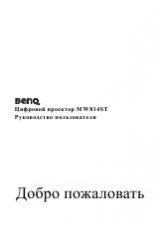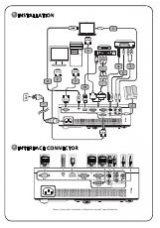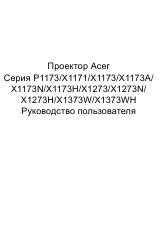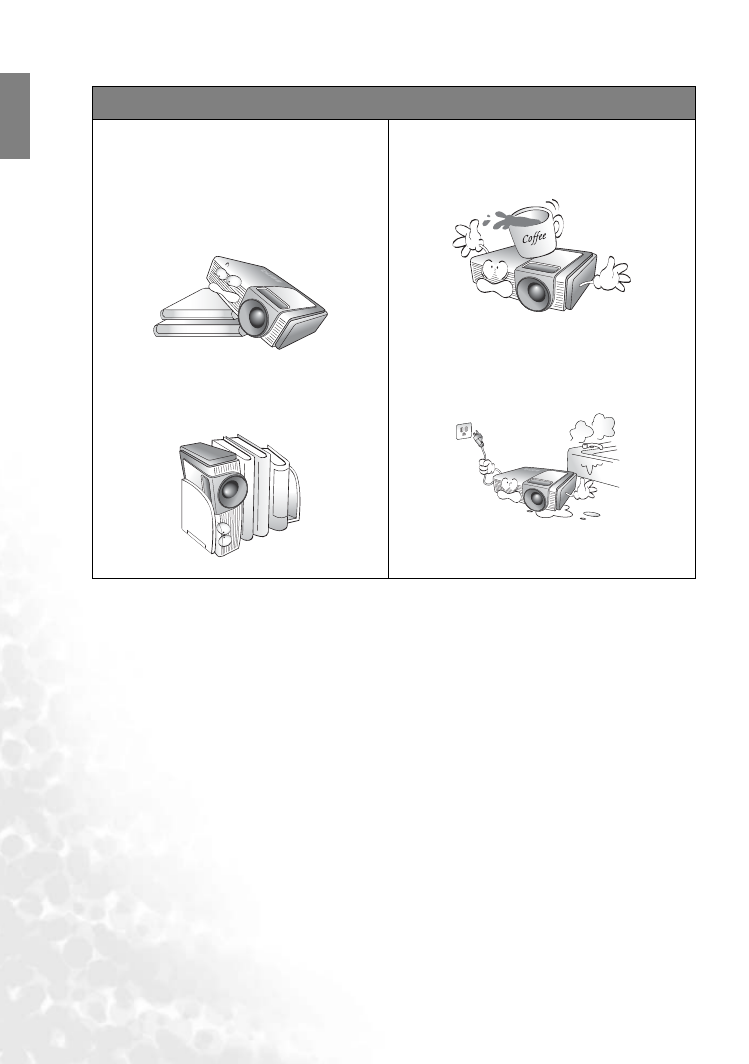
8
Safety, regulatory and legal information
Eng
lish
Moisture condensation
Never operate the projector immediately after moving it from a cold location to a hot location. When the
projector is exposed to such a change in temperature, moisture may condense on the crucial internal parts. To
prevent the projector from possible damage, do not use the projector for at least 2 hours when there is a sudden
change in temperature.
Avoid volatile liquid
Do not use volatile liquids, such as insecticide or some types of cleaner, near the projector. Do not have rubber or
plastic products touching the projector for a long time. They will leave marks on the finish. If cleaning with a
chemically saturated cloth, be sure to follow the product’s safety instructions.
Disposal
This product contains the following materials which are harmful to human bodies and environment.
• Lead, which is contained in solder.
• Mercury, which is used in lamp.
To dispose the product or used lamps, consult your local environment authorities for regulations.
Safety instructions (continued)
14. Always place the projector on a level,
horizontal surface during operation.
- Do not use if tilted at an angle of more than
10 degrees left to right, nor at angle of
more than 15 degrees front to back. Using
the projector when it is not fully horizontal
may cause a malfunction of, or damage to,
the lamp or other components.
15. Do not stand the projector on end vertically.
Doing so may cause the projector to fall
over, causing injury or resulting in damage
to it.
16. Do not step on the projector or place any
objects upon it. Besides probable physical
damage to the projector, doing so may result
in accidents and possible injury.
17. Do not place liquids near or on the projector.
Liquids spilled into the projector may cause it
to fail. If the projector does become wet,
disconnect it from the power point and call
BenQ to have the projector serviced.