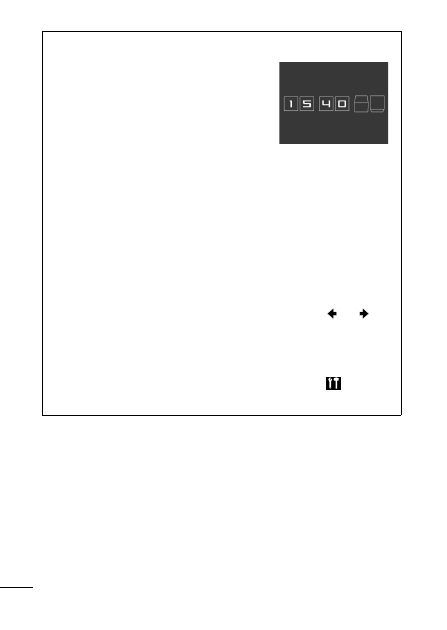
16
Using the Clock
You can display the current date and time
for a 5-second* interval using the
following two methods.
* Default setting
Method 1
Hold the
FUNC./SET
button down while turning on the power.
Method 2
In a shooting mode, hold the
FUNC./SET
button down.
If you hold the camera horizontally, it displays the time. If you
hold it vertically, the time and date display.
However, if you hold the camera vertically and use method 1 to
display the date and time, the time will be initially displayed in
the same way as when the camera is held horizontally.
z
You can change the display color by pressing the
or
button.
z
The clock display will cease when the display interval is over or
when you operate the
FUNC./SET
,
MENU
or shutter button or
the mode switch.
z
The clock’s display interval can be changed in the
(Set up)
.

















































































































































