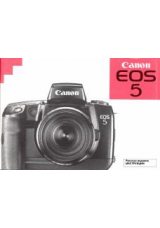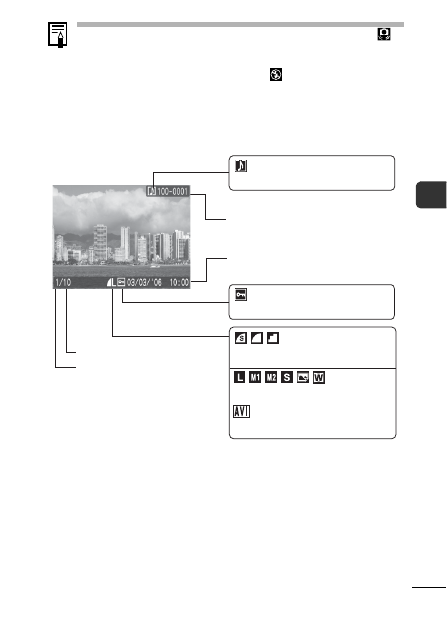
19
Be
fo
re
Us
in
g
th
e
Ca
m
e
ra
—
B
as
ic
Op
era
tio
n
s
If the indicator blinks orange and the camera shake icon
displays, it indicates there is insufficient illumination and a
slow shutter speed will be selected. Raise the ISO speed
or select a setting other than
(flash off), or attach
the camera to a tripod or other device.
Playback Information (Playback Mode)
Standard
WAVE Format Sound
Folder Number-File Number
Shooting Date/Time
Displayed image number
Total number of images
Movie
Compression (Still Images)
Recording Pixels (Still Images)