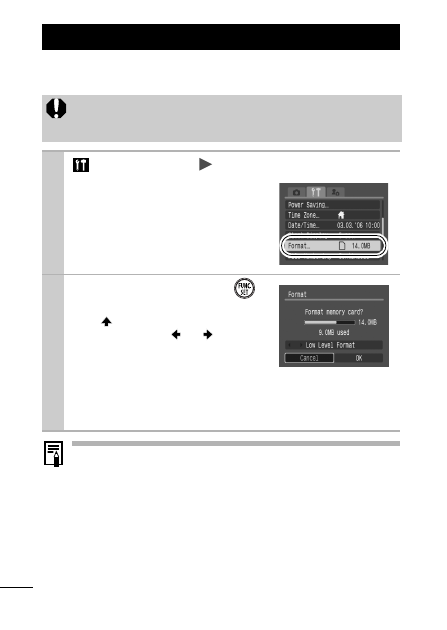
32
You should always format a new memory card or one from which
you wish to erase all images and other data.
Low Level Format
We recommend you select [Low Level Format] when you think
that the recording/reading speed of a memory card has
dropped. A low level format may require 2 to 3 minutes with
some memory cards.
Formatting Memory Cards
Please note that formatting (initializing) a memory card
erases all data, including protected images and other file
types.
1
(Set up) Menu [Format].
See
Menus and Settings
.
2
Select [OK] and press
.
To perform a low level format, use
the
button to select [Low Level
Format] and the
or
button
to add a check mark.
You can stop formatting a card
when [Low Level Format] is
selected by pressing the
FUNC./SET
button. You can still
use a card without problem when formatting is halted, but its
data will be erased.


















































































































































