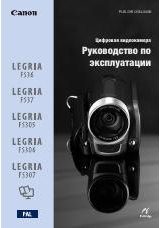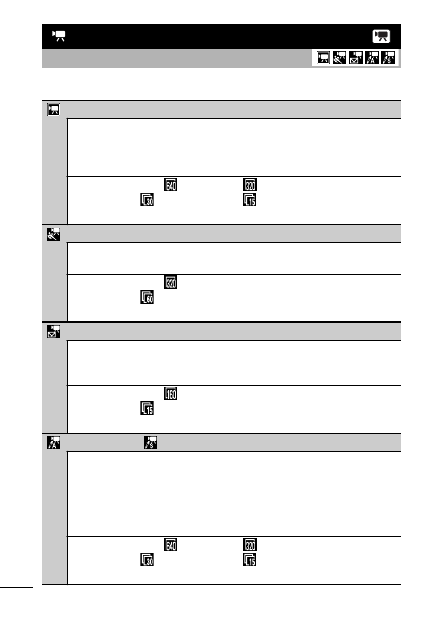
40
The following movie modes are available.
Movie Shooting
Shooting Mode
Standard
You can select the recording pixels and frame rate and record until the
memory card is full (when a super high-speed memory card is used,
such as the recommended SDC-512MSH). The digital zoom can be
used while shooting in this mode.
• Recording Pixels:
(640 x 480),
(320 x 240)
• Frame Rate:
(30 frames/sec.),
(15 frames/sec.)
• Maximum Size: 1 GB*/movie
Fast Frame Rate
Use this mode to record fast moving subjects, such as in sports
photography.
• Recording Pixels:
(320 x 240)
• Frame Rate:
(60 frames/sec.)
• Maximum Clip Length: 1 minute
Compact
Since the recording pixels are low, this mode is convenient for
sending movies as e-mail attachments or when the memory card
capacity is low.
• Recording Pixels:
(160 x 120)
• Frame Rate:
(15 frames/sec.)
• Maximum Clip Length: 3 minutes
Color Accent
Color Swap
You can shoot and change all colors except a selected one to black
and white or shoot and change a selected color to another
. As with the Standard mode, you can also select the recording
pixels and frame rate and record until the memory card is full (when a
super high-speed memory card is used, such as the recommended
SDC-512MSH).
• Recording Pixels:
(640 x 480),
(320 x 240)
• Frame Rate:
(30 frames/sec.),
(15 frames/sec.)
• Maximum Size: 1 GB*/movie