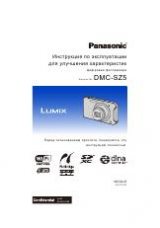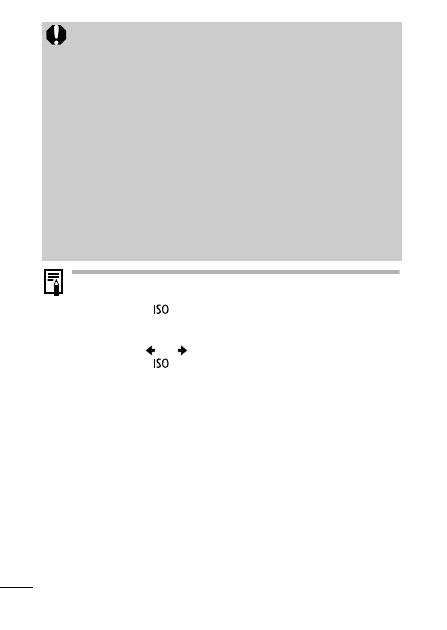
42
Before recording, you can set the AE lock
and
exposure shift.
1. Press the
button.
The exposure will lock (AE lock) and the exposure shift
bar will appear in the LCD monitor.
2. Use the
or
button to adjust the exposure.
Press the
button again to release the setting. Also,
the setting will be canceled if you press the
MENU
button
or change the white balance, My Colors or shooting
mode settings.
QuickTime 3.0 or later is required to play back movies
(Data type: AVI/Compression method: Motion JPEG) on a
computer. QuickTime (for Windows) is included on the
Canon Digital Camera Solution Disk. On the Macintosh
platform, this program is standard with Mac OS X or later.
You are recommended to use a memory card that has
been formatted in your camera to shoot movies
The card supplied with the camera may be used without
further formatting.
Be careful of the following while recording.
- Try not to touch the microphone.
- Do not press any buttons other than the shutter button.
The sound that buttons make will be recorded in the
movie.
- The camera will automatically adjust the exposure and
white balance to suit the shooting conditions during
recording. Please note, however, that the sounds made
by the camera automatically adjusting the exposure may
also be recorded.
The focus and optical zoom settings remain fixed for
subsequent frames at the values selected for the first
frame.