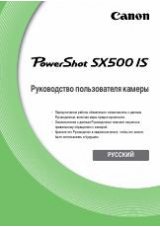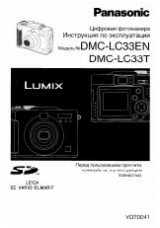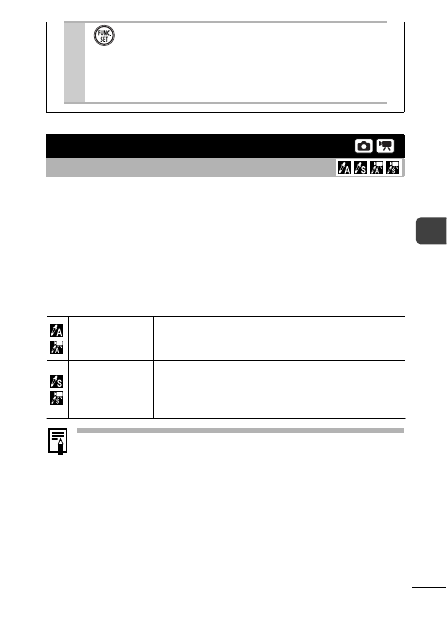
59
S
h
oo
ting
You can shoot images with the original colors transformed. This can
be performed on movies as well as still images, allowing you to
enjoy photographing with image or movie effects.
However, depending on the shooting conditions, the images may
appear rough or you may not get the expected color. Before you try
to photograph important subjects, we highly recommend that you
shoot trial images and check the results.
If you set [Save Original]
to [On] when shooting a still image,
you can record the original image as well the transformed one.
The ISO speed will rise with some settings, which may
increase the "noise" in the image.
3
.
This completes the setting.
If you press the
MENU
button at this point, you will return
to the screen where you can select a My Colors mode.
Changing Colors
Shooting Mode
Color Accent
Use this option to have only the color specified in the
LCD monitor remain and to transform all others to
black and white.
Color Swap
Use this option to transform a color specified in the
LCD monitor into another. The specified color can
only be swapped into one other color, multiple colors
cannot be chosen.