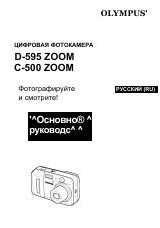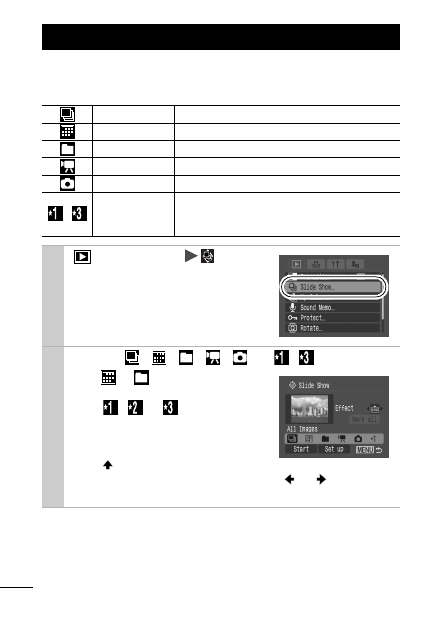
80
Automated Playback of Memory Card Images.
Image settings for slide shows are based on the Digital Print Order
Format (DPOF) standard
.
Automated Playback (Slide Shows)
All Images
Plays all images on a memory card in order.
Date
Plays images bearing a specified date in order.
Folder
Plays images in a specified folder in order.
Movie
Plays movie files only, in order.
Stills
Plays still images only, in order.
–
Custom 1–3
Plays the images selected for each slide show,
Custom 1, Custom 2 or Custom 3,
in order
1
(Play) Menu
.
See
Menus and Settings
.
2
Select , , , ,
or –
.
For
or
, select the image date
For ,
or ,
select
the
images to be played back
If you want to add a transition
effect to play back images, use
the
button to select [Effect]
and choose the type of effect with the
or
button (See
the next page).