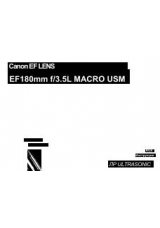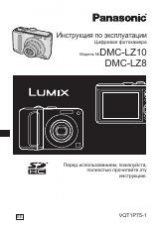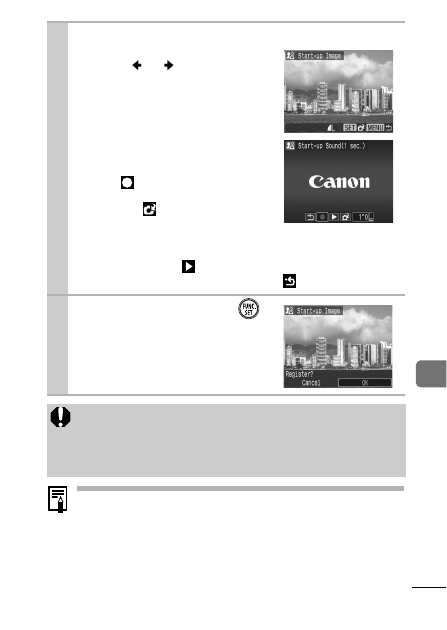
93
C
us
tom
izin
g t
he C
am
era
(M
y C
am
era
S
ettin
gs
)
See the supplied
Software Starter Guide
for more information
on creating and adding to the My Camera data.
3
Select an image or record a sound.
Start-up Image
Use the
or
button to select
the image you wish to register and
press the
FUNC./SET
button.
Start-up, Operation, Self-timer
and Shutter Sounds
Select
(Record) and press the
FUNC./SET
button. After record-
ing, select
(Register) and
press the
FUNC./SET
button.
- Recording will automatically
stop when the recording time elapses.
- To play it, select
(Play).
- To exit instead of registering, press
(Exit).
4
Select [OK] and press
.
To cancel registering, select [Can-
cel].
The following cannot be registered as My Camera settings.
- Movies
- Sounds recorded with the sound memo function
The prior setting is erased when a new My Camera setting
is added.