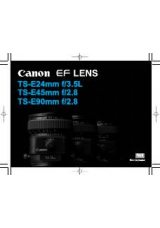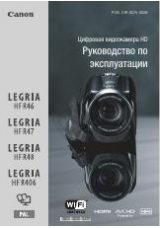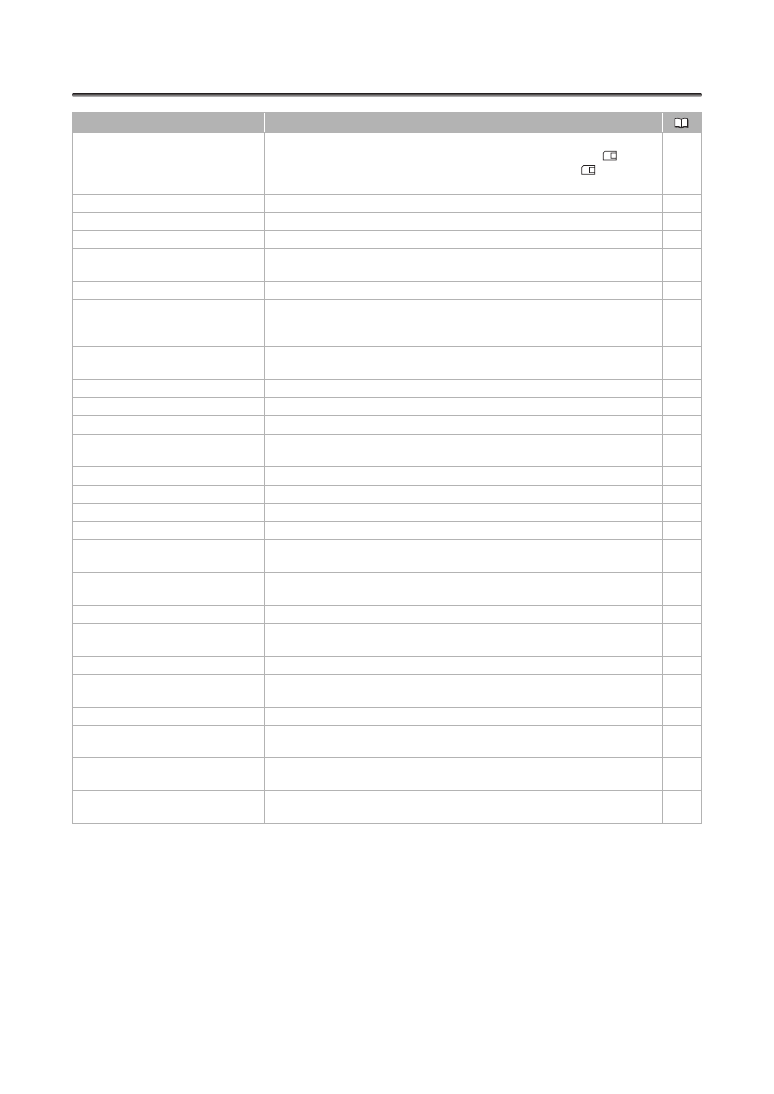
140
List of Messages
(in alphabetical order)
Message
Explanation
CARD ERROR
A memory card error occurred. The camcorder cannot record or play back the image.
The error may be temporary. If the message disappears after 4 seconds and
flashes
in red, turn the camcorder off, remove the card and reinsert the card. If
changes to
green, you can continue recording/playback.
–
CARD FULL
No remaining capacity on the memory card. Replace with another card or erase images.
–
CHANGE THE BATTERY PACK
Battery pack is exhausted. Replace or charge the battery pack.
15
CHECK THE HDV/DV INPUT
DV cable is not connected, or the connected digital device is turned off.
89
CHECK THE LENS
Lens is not correctly mounted. Turn the lens until it clicks. If the message does not
disappear, unmount and remount the lens.
–
CONDENSATION HAS BEEN DETECTED
Condensation has been detected in the camcorder.
144
COPYRIGHT PROTECTED
DUBBING RESTRICTED
You attempted to dub a copyright protected tape. May also appear when an anomalous
signal is received during analog line-in recording, or during analog-digital conversion of a
copyright protected tape.
90
COPYRIGHT PROTECTED
PLAYBACK IS RESTRICTED
You attempted to play back a copyright protected tape.
90
ENTERING “POWER STANDBY”
Appears for 1 second when you press the STANDBY button.
–
HD INCOMPATIBLE LENS
You mounted a lens that does not support HDV recording.
HEADS DIRTY, USE CLEANING CASSETTE
Video heads are dirty. Clean the video heads.
144
INCORRECT TAPE SPECIFICATION
PLAYBACK IS RESTRICTED
You attempted to play back a tape recorded in a standard different than the one to which is
the camcorder is set.
–
INPUT SIGNAL NOT SUPPORTED
You attempted to input a video signal incompatible with the camcorder (for example 720p).
89
NAMING ERROR
The folder and file numbers have reached their maximum value.
–
NO CARD
Memory card not is inserted into the camcorder.
30
NO IMAGES
No images are recorded on the memory card.
–
PLAYBACK STD LOCKED INCOMPATIBLE
VIDEO INPUT
When the playback standard is already set in the camcorder, you attempted to input a
video signal in a standard different from that set.
89
PLAYBACK STD LOCKED
PLAYBACK IS RESTRICTED
When the playback standard is already set in the camcorder, you attempted to play back a
tape in a video standard different from that set.
110
REMOVE THE CASSETTE
Camcorder stopped operating to protect the tape. Remove the cassette and reinsert it.
29
SET THE TIME ZONE, DATE AND TIME
You have not set the time zone, date and time. This message appears each time you turn
the power on until you set the time zone, date and time.
32
TAPE END
Tape reached the end. Rewind the tape or replace the cassette.
–
THE CARD IS SET FOR ERASURE
PREVENTION
SD/SDHC memory card is set for erasure prevention. Replace the card or change the
position of the LOCK switch.
30
THE MEMORY CARD COVER IS OPEN
Close the memory card cover.
THE TAPE IS SET FOR ERASURE
PREVENTION
Cassette is protected. Replace the cassette or change the position of the protect switch.
143
THIS LENS HAS NO STILL SHOOTING
CAPABILITY
You mounted a lens that does not support still image recording.
UNIDENTIFIABLE IMAGE
Image is not recorded with JPEG compression, or with a compression not compatible with
the camcorder, or the image file is corrupted.
–