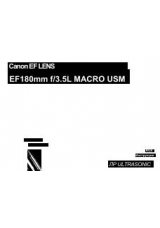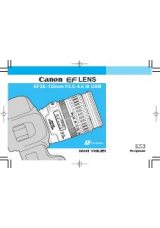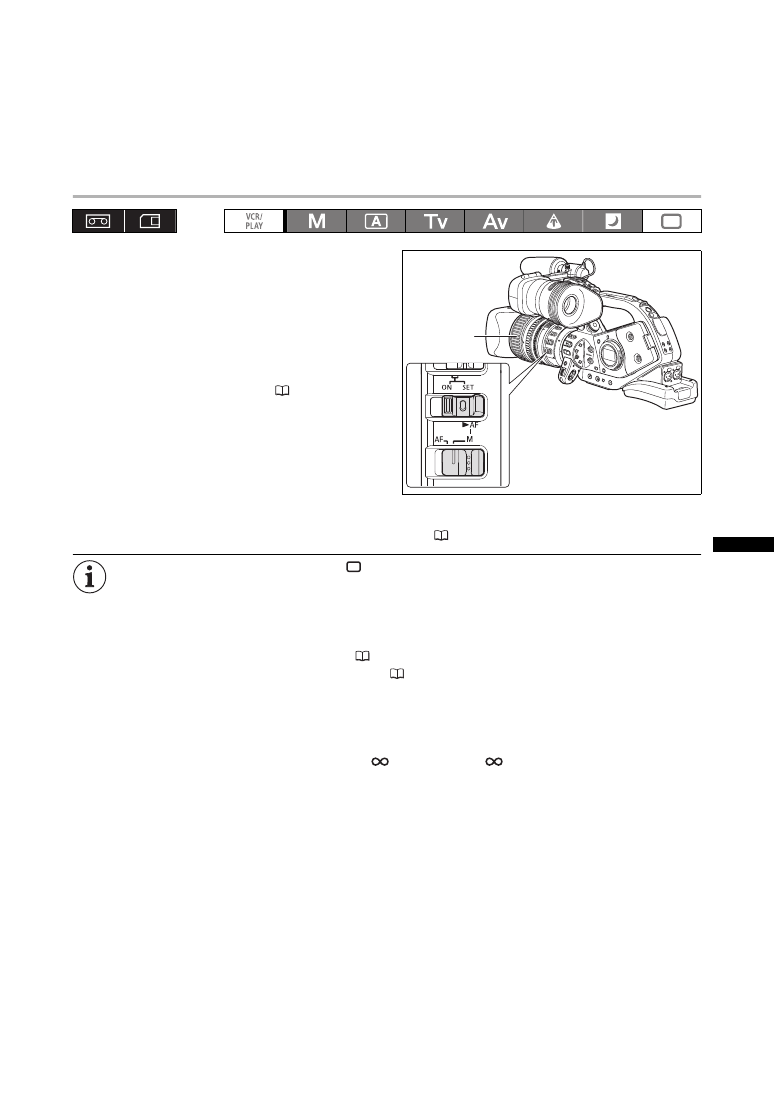
43
Re
co
rd
in
g
Autofocus may not work well on the following subjects. In that case, focus manually.
- Reflective surfaces
- Subjects with low contrast or without vertical lines
- Fast moving subjects
- Through dirty or wet windows
- Night scenes
Manual focus
1. When using a lens with autofocus function,
set the focus mode switch to M.
• “MF” appears.
• When a lens without autofocus function is used,
“MF” will not appear.
2. Zoom in to telephoto.
3. Turn the focus ring to adjust the focus.
With the customized functions (
100) you can
change the direction and response sensitivity of
adjustment when the focus ring is used.
4. Operate the zoom to reframe the subject.
If you focus manually and then leave the camcorder
with the power turned on, the focus on the subject
may be lost after a while. This possible slight shift in
focus is a result of the internal temperature rising in the camcorder and lens. Check the focus before
resuming shooting or adjust the flange back as necessary (
26).
Manual focus cannot be selected in
Easy Recording mode. Even if you set the focus mode
switch to M, the autofocus will still be activated.
When using a lens designed for HDV recording, the focusing distance to the subject will be
displayed for approx. 3 seconds when you switch from autofocus to manual focus or when you
operate the focus ring in manual focus mode. It will also be displayed with the focus preset. With
the custom function [OBJ DST UNIT] (
100) you can change the units for the distance display
(meter or feet) and with the custom display (
106) you can select when to display this
information (always, never, or only upon the operation of the focus ring).
- The focusing distance will not be displayed when the optional Extender XL 1.6x is attached to
the camcorder.
- Use the focusing distance display as an estimate; when the distance reading is not considered
very precise it will be displayed in gray.
: Infinity focus
-: Over infinity focus.
You can simultaneously zoom and focus manually. If the camcorder is in AF mode, the autofocus
will be reactivated when you finish the operation.
Focus ring