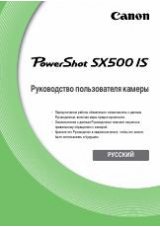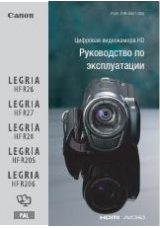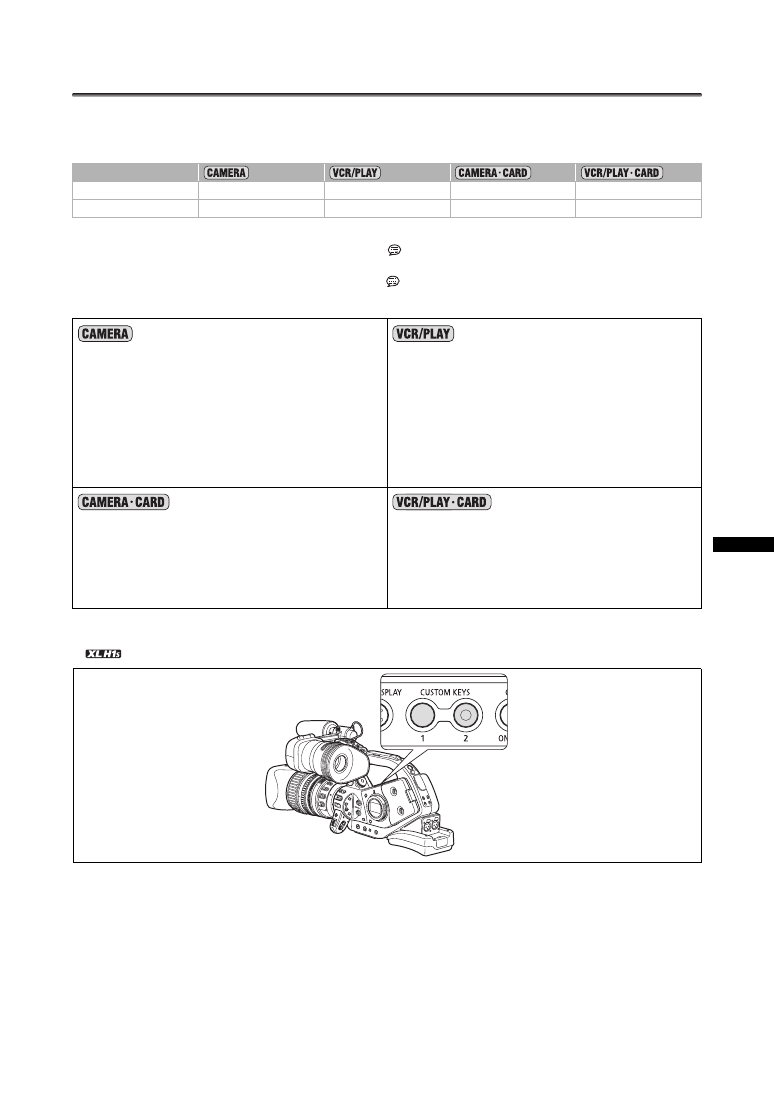
75
Re
co
rd
in
g
Custom Keys
You can assign frequently used functions to the custom keys. The custom keys can have different
functions assigned to them in each of the operating modes.
Default settings:
To check the current custom key settings:
In a recording mode: Open the menu and select [DISPLAY SETUP/
]. Select [GUIDE INFO], set it to [CUSTOM KEYS] and close the
menu.
In a playback mode: Open the menu and select [DISPLAY SETUP/
]. Select [CUSTOM KEY], set it to [ON] and close the menu.
The following functions can be assigned to the custom keys:
1
Can only be assigned to Custom Key 2.
2
This function can only be operated with a custom key. (Index write can also be operated with the wireless controller.)
3
only.
CUSTOM KEY 1
TIME CODE
TV SCREEN
ZEBRA
TV SCREEN
CUSTOM KEY 2
INDEX WRITE
DATA CODE
TV SCREEN
EVF BW MODE
Time code
Index write
2
Zebra pattern
VCR stop
2
TV screen
Time code hold
2
Audio level
Viewfinder’s B&W mode
MAGN. button lock
SHUTTER button lock
AE SHIFT dial lock
EXP. LOCK button lock
CP backward key
1,2
Flange back adjustment
Flip EVF
2
SDI output
3
Focus limit
Time code
TV screen
Data code
Audio level
Time code hold
2
Viewfinder’s B&W mode
SDI output
3
Zebra pattern
TV screen
Viewfinder’s B&W mode
MAGN. button lock
SHUTTER button lock
AE SHIFT dial lock
EXP. LOCK button lock
CP backward key
1,2
Flange back adjustment
Flip EVF
2
SDI output
3
Focus limit
TV screen
Viewfinder’s B&W mode
SDI output
3