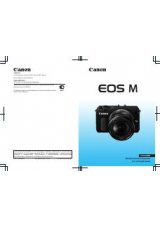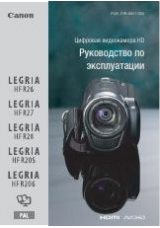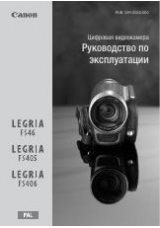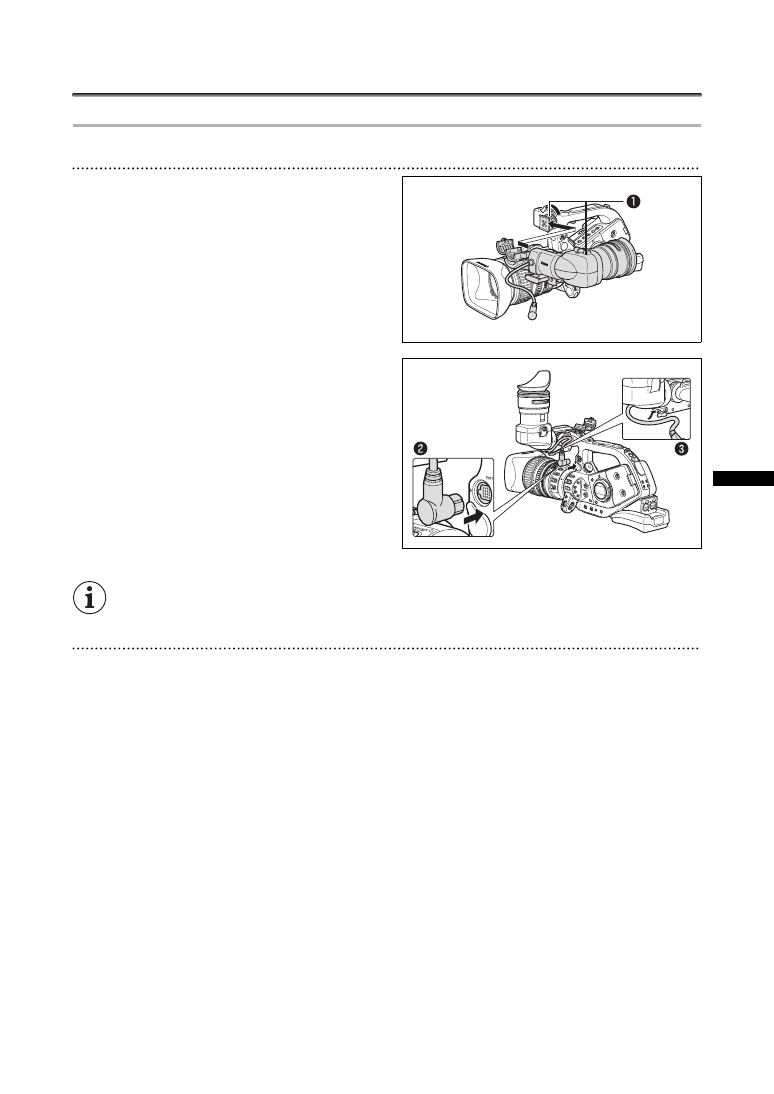
19
P
rep
ara
tio
n
s
Preparing the Camcorder
Attaching and Detaching the Color Viewfinder Unit
Attaching the Color Viewfinder Unit
1. Slide the viewfinder unit onto the bracket
and tighten the lock screw.
2. Connect the viewfinder cable to the EVF1
socket on the camcorder.
Insert the cable plug straight into the camcorder’s
socket.
3. Hook the viewfinder cable onto the cable
clamp.
To use the optional FU-1000 Monochrome CRT Viewfinder Unit, connect it to the EVF2 socket on the
camcorder instead.
Detaching the Viewfinder Unit
1. Detach the viewfinder cable.
2. Loosen the lock screw and slide the viewfinder unit off the bracket.