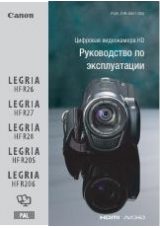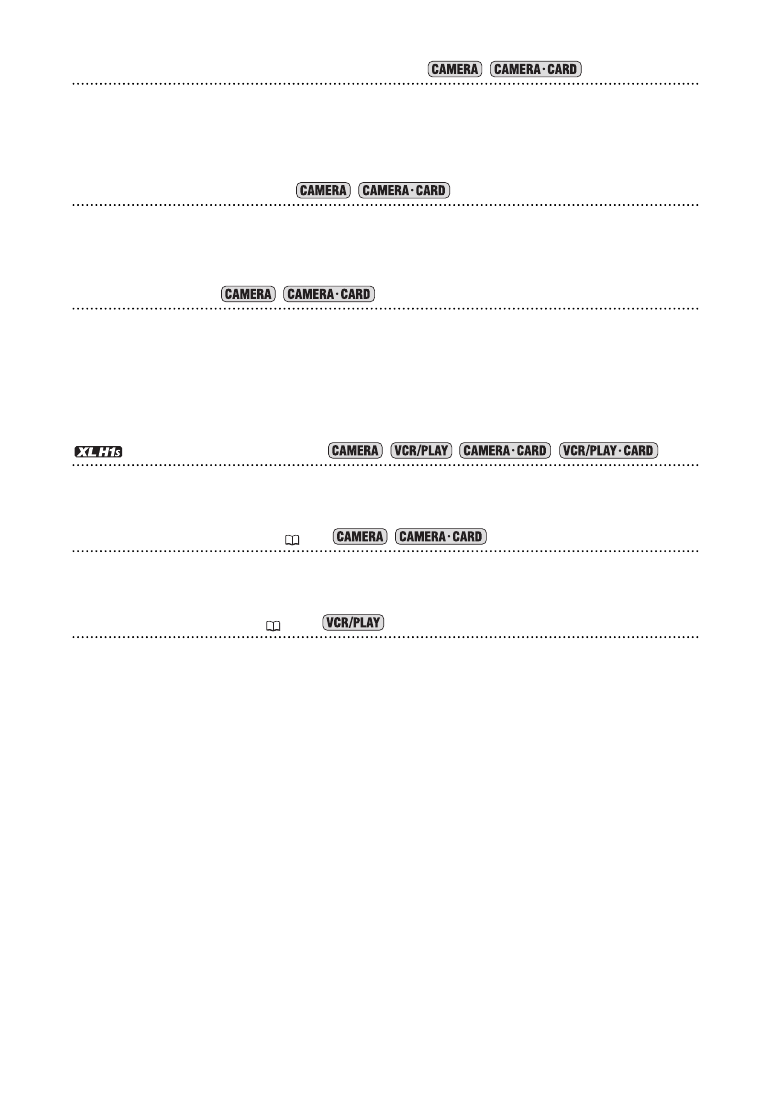
78
[CP BKWD KEY] Custom Preset Backward Key
Press the CUSTOM KEY 2 button.
Usually, pressing the CUSTOM PRESET SELECT button will cycle forwards to the following custom preset
file. Pressing the custom key button instead will cycle backwards to the preceding custom preset file.
CP backward key can only be operated with the custom keys.
[FB] Flange Back Adjustment
Press the CUSTOM KEY (1 or 2) button.
The flange back adjustment menu appears. (Will have no effect if flange back adjustment is not available with
the lens attached.)
[FLIP EVF] Flip EVF
Press the CUSTOM KEY (1 or 2) button.
Activating the function will reverse the displayed image both upside/down and right/left. This affects only the
display, and the video signal being output from all terminals will not change.
• When using XL lenses designed for HDV recording, the Flip EVF function will be deactivated while
displaying the menu screens.
• Flip EVF can only be operated with the custom keys.
[SDI OUTPUT] SDI Output
Press the CUSTOM KEY (1 or 2) button.
The SDI output setup menu appears.
[FOCUS LIMIT] Focus Limit (
46)
Press the CUSTOM KEY (1 or 2) button.
The focus limit is activated. Press the button again to cancel it.
[DATA CODE] Data Code (
113)
Press the CUSTOM KEY (1 or 2) button.
The data code appears. Press the button again to hide the data code.