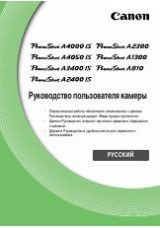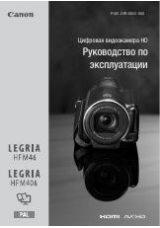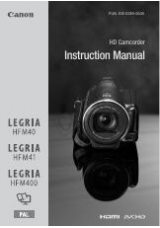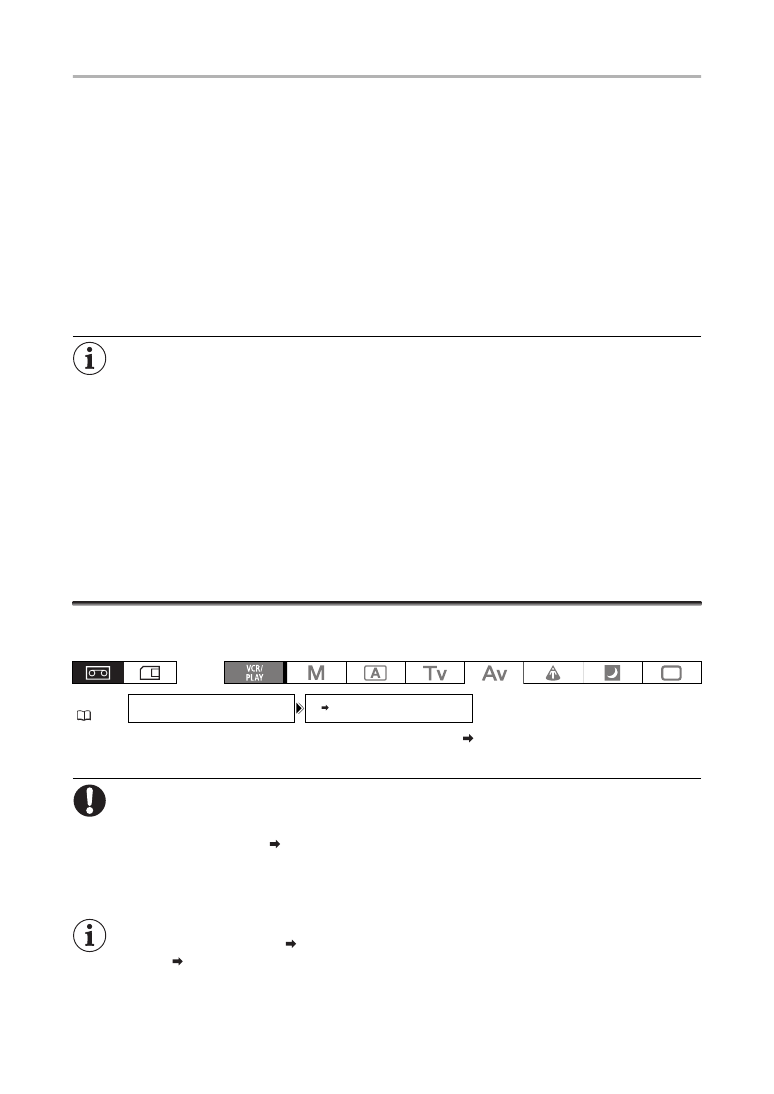
90
Concerning Copyright
Copyright Precaution
Certain pre-recorded video tapes, films and other materials, as well as some television programs are
copyrighted. Unauthorized recording of these materials may violate copyright protection laws.
Copyright Signals
During playback: If you try to play back a tape that contains copyright control signals for protection of
software, “COPYRIGHT PROTECTED PLAYBACK IS RESTRICTED” appears for a few seconds and the
camcorder displays a blank blue screen. You cannot playback the contents of the tape.
During recording: If you try to record from software that contains copyright control signals for protection of
software, “COPYRIGHT PROTECTED DUBBING RESTRICTED” appears. You cannot record the contents of
the software.
You cannot record copyright protection signals to a tape using this camcorder.
We recommend powering the camcorder from a household power outlet.
Converting Analog Signals into Digital Signals
(Analog-Digital Converter)
Using the camcorder you can convert analog video input signals to a digital video signal (SD standard)
and output it through the HDV/DV terminal.
Open the menu and select [SIGNAL SETUP]. Select [AV DV], set it to [ON] and close the
menu.
Depending on the signal sent from the connected device, the conversion from analog to digital
signals might not work properly (e.g., signals that include copyright protection signals or
anomalous signals such as ghost signals).
For normal use, set [AV
DV] to [OFF]. If it is set to [ON], digital signals cannot be input via the
camcorder’s HDV/DV terminal.
Depending on the software and the specifications of your computer, you may not be able to
transfer converted signals via the HDV/DV terminal.
We recommend powering the camcorder from a household power outlet.
You can also press the AV
DV button on the wireless controller. Pressing the button will toggle
the AV
DV conversion on and off.
MENU
(
31)
SIGNAL SETUP
AV
DV••••••••OFF