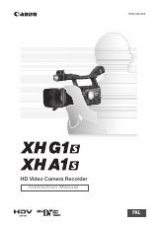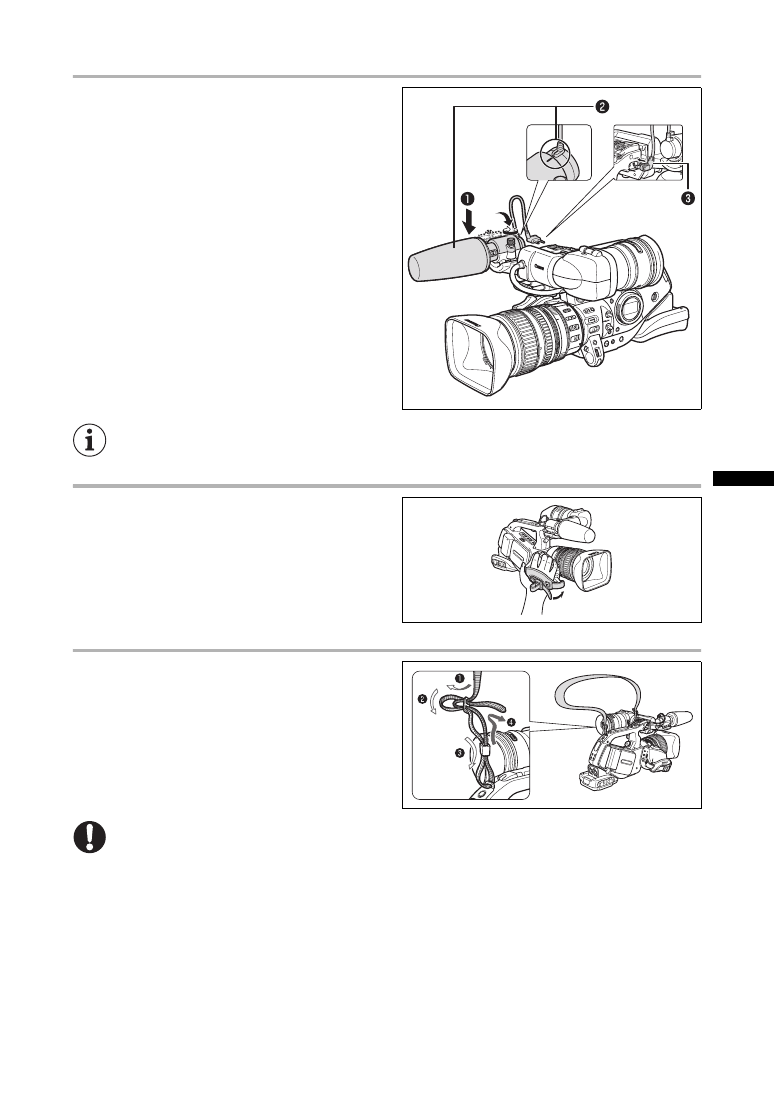
23
P
rep
ara
tio
n
s
Attaching the Microphone Unit
1. Loosen the microphone lock screw on the
viewfinder unit, open the microphone
holder and insert the microphone.
2. Align the mark on the microphone with the
mark on the microphone holder and tighten
the lock screw.
3. Plug the microphone cable to the
camcorder’s FRONT MIC terminals.
To use an external microphone with a diameter too small for the microphone holder to close securely,
attach first the supplied adjustment band to the microphone holder and then insert the microphone.
Fastening the Grip Belt
Adjust the grip belt so that you can reach the
zoom lever with your index and middle finger,
and the Start/Stop button with your thumb.
Attaching the Shoulder Strap
Pass the ends through the strap mount and
adjust the length of the strap.
Be careful not to drop the camcorder when adjusting the strap or the grip belt.