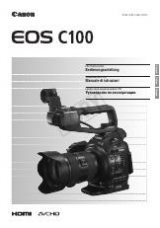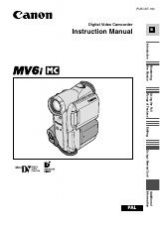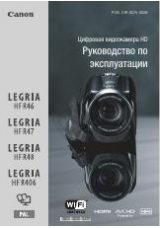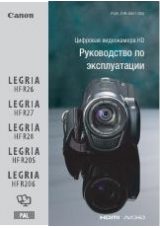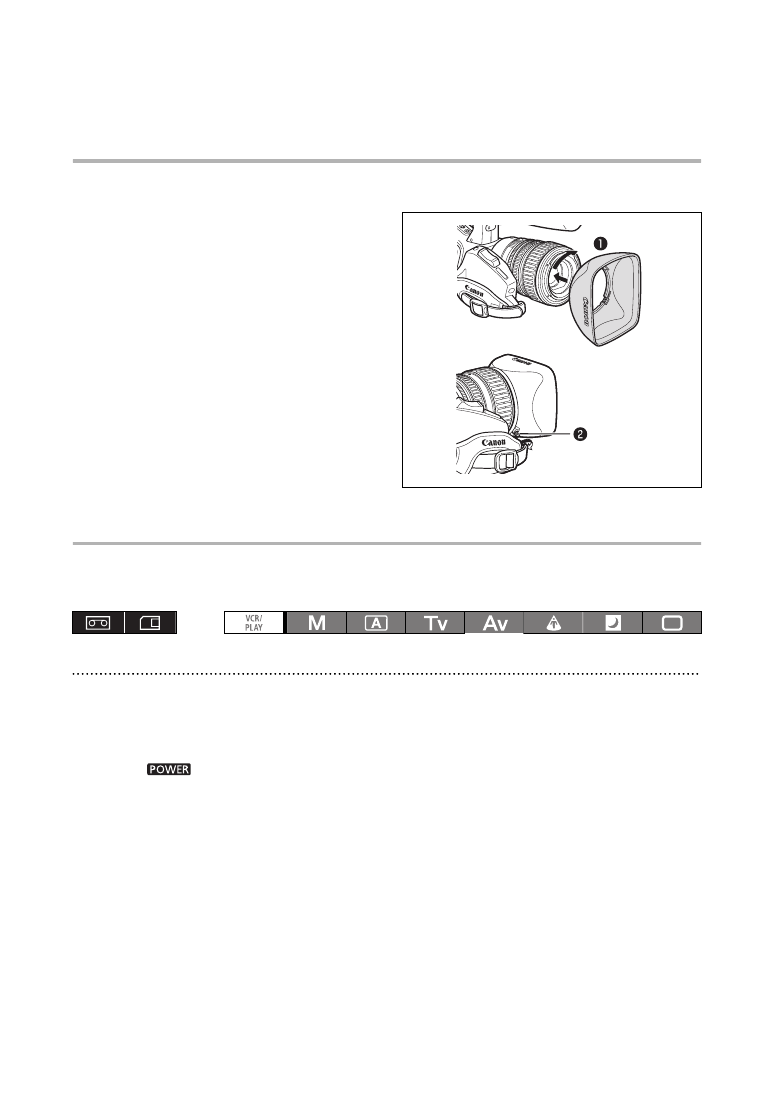
26
Proper operation cannot be guaranteed when recording in HDV standard with the optional
Extender XL 1.6x. The message “HD INCOMPATIBLE LENS” will appear when using the extender,
even with an HD-compatible lens.
Attaching the Lens Hood
Attach the lens hood to protect the lens and shade it from stray light.
1. Place the lens hood on the front of the lens
and screw it clockwise until the Canon
logo appears on top.
• Be careful not to deform the lens hood.
• Make sure that the lens hood is aligned with the
thread.
2. Tighten the lock screw.
Adjusting the Flange Back
(lenses without built-in flange back adjustment function)
The flange back can be adjusted to correct the focus while zooming to full telephoto or full wide-angle.
The flange back can be adjusted automatically by the camcorder (AF) or manually (MF). The camcorder
can store and back up flange back adjustment values for up to 10 different lenses.
Preparations
1. Point the camcorder to face a subject and secure it in place.
Place the camcorder at a distance of at least 1 m from the subject. Avoid subjects that are difficult to
focus on at full wide-angle.
2. Zoom out to full wide-angle.
3. Set the
dial to Av and set the aperture to full open.
4. Zoom in to full telephoto.
Make sure the subject remains in the center of the frame at full telephoto as well as at full wide-angle.
5. Check that the exposure conditions are appropriate.
If necessary, use the ND filter.