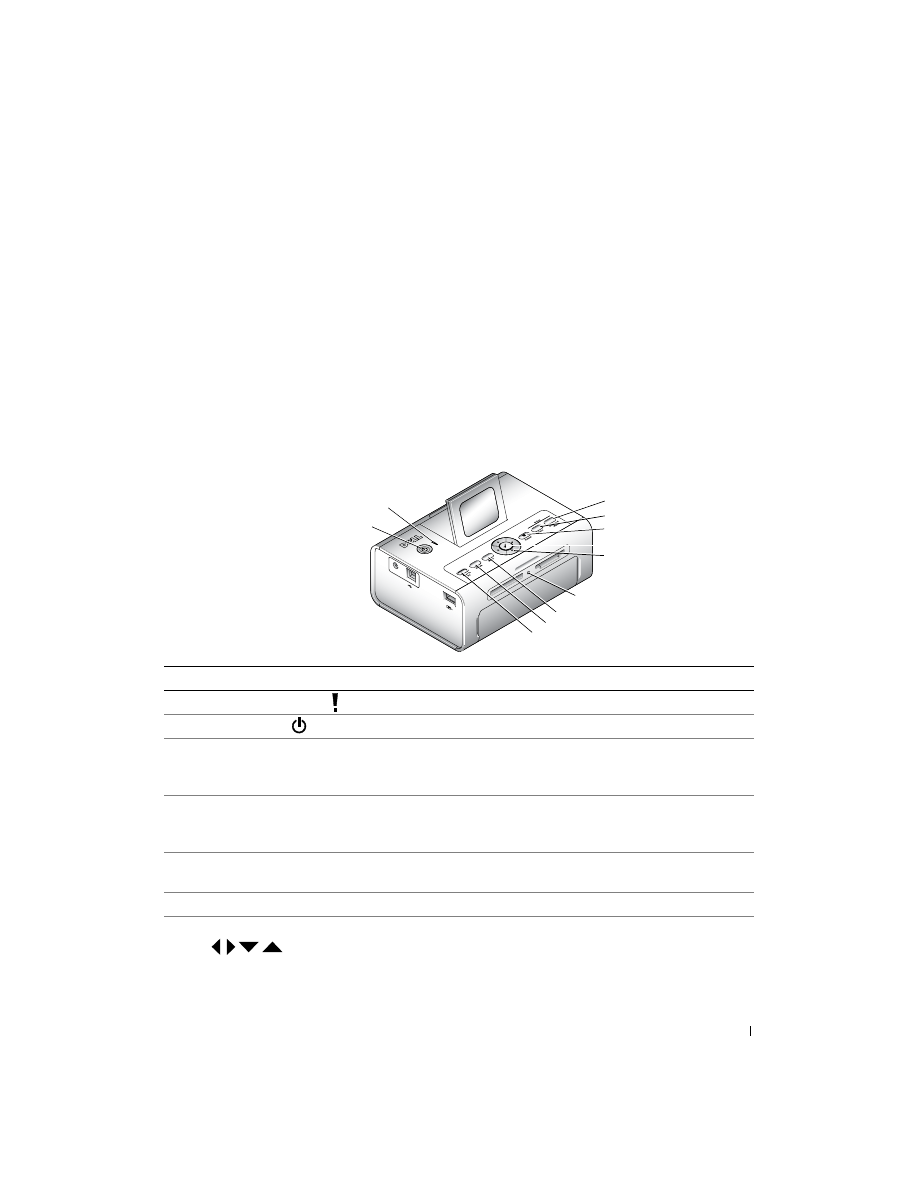
Getting Started
11
1
Getting Started
Accessing Your
User’s Guide
Click
Start
→
All Program
(
s
)
→
Dell
Printers
→
Dell
Photo Printer 540
→
View Dell
User’s
Guide
.
Understanding the Printer Parts
Lights and Buttons
Description
1
Error indicator light
Glows amber when an error condition exists.
2
Power button
Turn your printer on or off; button is lit when power is on.
3
Save to PC
Establishes a connection with your computer that allows you
to save photos from your memory card, USB storage device,
or camera directly to the computer.
4
Rotate
Rotates a photo 90 degrees each time button is pressed. (For
display purposes only. Does not change orientation of a
printed photo.)
5
Menu
Change settings and customize printing options. (See page
6
Memory card light
Light blinks while checking card, then glows steady green.
7
Navigation (Arrow) buttons
Navigate through photos and menus.
4
5
6
7
9
1
3
10
2
11
8