Troubleshooting
37
Transfer/communication problems
More Troubleshooting Options
Go to
support.dell.com
for help.
N
OTHING
HAPPENS
WHEN
YOU
TRY
TO
TRANSFER
PHOTOS
TO
THE
COMPUTER
• Press the
Save to PC
button on the printer.
• Check the power and USB connections from the printer to computer (page 26).
• If you are trying to transfer photos from a PictBridge-enabled camera (page 24), check the USB
connections between the printer and the camera.
• Close unnecessary software applications, and minimize remaining application windows. Follow any
messages on the screen that may have been hidden by other windows.
• Disconnect then reconnect the USB cable from the printer to the computer (page 26).
• Make sure Drivers and Utilities software is installed (page 26). Install if necessary.
• Uninstall, then reinstall Drivers and Utilities software (page 26).
• Make sure your computer meets the minimum system requirements (page 25). Upgrade your system if
necessary.
•