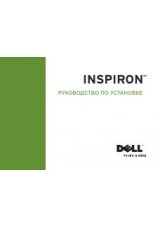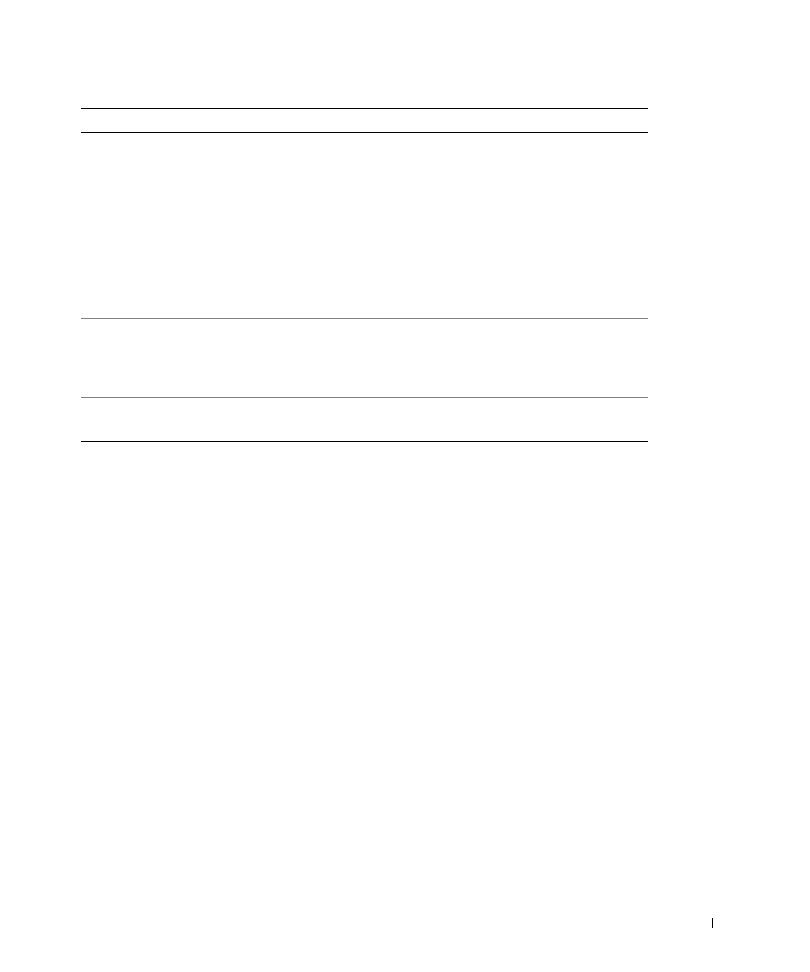
G e t t i n g S t a r t e d
2 7
100 sheets of custom size
paper
• The print side of the paper faces you.
• The paper guide rests against the left edge of the paper.
• Your paper size fits within these dimensions:
Width
• 76 mm - 216 mm
• 3.0 in. - 8.5 in.
Length
• 127 mm - 432 mm
• 5.0 in. - 17.0 in.
25 iron-on transfers
• You follow the loading instructions on the iron-on transfer
packaging.
• The blank side of the transfers faces you.
• The paper guide is against the left edge of the iron-on transfers.
20 sheets of banner paper
• The banner paper is designed for use with inkjet printers.
• You adjust the printer properties.
Load up to:
Make sure: