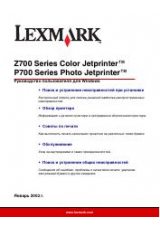8 2
Tr o u b l e s h o o t i n g
www
.dell.com/suppl
ies | support.dell.com
More Troubleshooting Options
See the
User’s Guide
if you experience any of the following problems:
–
Document Prints Slowly
–
Document Prints Poorly
–
Transparencies or Glossy Photo Papers Stick Together
–
Transparencies or Photo Papers Contain White Lines
–
Auto-cropping of Scanned Image Is Unsatisfactory
–
Edges of My Document Are Cut Off
–
Scanned Image is Unsatisfactorily Cropped
–
Copied Objects Appear In a Different Location on the Page
–
Fit to Page Function Is Not Working Properly
–
Auto Detect Is Set But Not Working Properly
If the preceding solutions do not solve the problem you are having with your printer:
•
See the Dell Printer Solution Center software for more troubleshooting information:
a
Click Start
→
All Programs (or Programs)
→
Dell Printers
→
Dell AIO Printer
A960
→
Dell Printer Solution Center.
b
Click the Troubleshooting tab on the left side of the screen.
•
Go to support.dell.com for help.