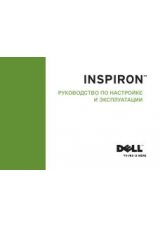7 4
Tr o u b l e s h o o t i n g
www
.dell.com/suppl
ies | support.dell.com
Display Language Is Not Preferable
If the language on the printer display is not the language you prefer, change the language:
1
On the operator panel, press Options until
LANGUAGE
displays.
2
Use + to scroll through the list of languages.
3
When your preferred language displays, press Select to set that language as the
default.
Default Country Was Not Set
If you did not select the default country during the setup process:
1
Press Fax on the printer operator panel.
2
Press Options repeatedly until
Advanced Fax
appears on the display.
3
Press + repeatedly until
Country code
appears on the display, and then press
Select.
4
Press + until your preferred your country appears on the display, and then press Select
to set that country as the default.
Fax Settings Are Unsatisfactory
1
Click Start
→
All Programs (or Programs)
→
Dell Printers
→
Dell AIO Printer
A960
→
Dell All-In-One Center.
The All-In-One Main Page appears on your computer screen.
2
In the upper left corner, click Maintain/Troubleshoot.
3
Under Fax Setup Utility, click Display the Fax Setup Utility.
4
Adjust the settings you want to change.
5
Click Save Settings.
Date and Time on the Display Are Incorrect
To set the current date and time:
1
On the operator panel, press Fax.
2
To change the date:
a
Press Options until
EDIT DATE/TIME:
appears on the display.
b
Press Select.