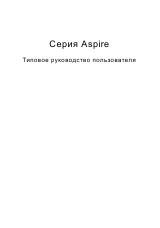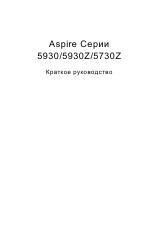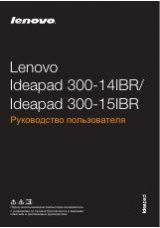Содержание настоящего документа может быть изменено без уведомления.
© 2011 Dell Inc. Все права сохранены.
Воспроизведение материалов данного руководства в любой форме без
предварительного письменного разрешения корпорации Dell Inc. строго
запрещено.
Товарные знаки, упомянутые в данном руководстве пользователя: Alienware, AlienFX
и логотип AlienHead являются товарными знаками или зарегистрированными
товарными знаками Alienware Corporation; Dell является товарным знаком Dell Inc.;
Microsoft и Windows являются товарными знаками или зарегистрированными
товарными знаками Microsoft Corporation в Соединенных штатах и/ или других
странах; Intel и Intel SpeedStep являются зарегистрированными товарными
знаками, Core является товарным знаком Intel Corporation в США и других странах;
Blu-ray Disc является товарным знаком Blu-ray Disc Association; Bluetooth является
зарегистрированным товарным знаком, принадлежащим Bluetooth SIG, Inc.;
Phoenix FailSafe является товарным знаком Phoenix Technologies Ltd.
Другие товарные знаки и фирменные названия упомянуты в данном руководстве
пользователя в качестве ссылки как на компании, обладающие данными знаками
и названиями, так и на их продукцию. Корпорация Dell отказывается от права
собственности на иные торговые марки и фирменные названия, за исключением
своих собственных.
Регламентирующая модель: P01E Тип регламентации: P01E002
P/N WHND3 Ред.: A01 Октябрь 2011 г.
Примечания, замечания и предупреждения
ПРИМЕЧАНИЕ. Обозначает важную информацию, которая поможет Вам
наилучшим образом использовать свой компьютер.
ВНИМАНИЕ. Указывает на опасность повреждения оборудования или
потери данных и объясняет, как этого избежать.
ПРЕДУПРЕЖДЕНИЕ. Указывает на потенциальную опасть повреждения
имущества, получения легких травм или смертельного исхода.
При изготовлении данного продукта была использована технология защиты
авторского права, защищенная рядом патентов США и прочими правами на
интеллектуальную собственность Rovi Corporation. Обратная инженерия и
дизассемблирование запрещены.