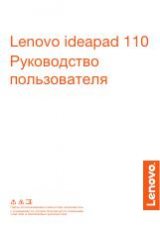5
ВВедение
Уважаемый потребитель продукции Alienware!
Добро пожаловать в семью Alienware. Мы рады включить Bас в растущий ряды
пользователей интеллектуальных и высокопроизводительных компьютеров.
Разработавшие Ваш компьютер технические специалисты Alienware позаботились
о том, чтобы этот высокопроизводительный компьютер был надлежащим образом
оптимизирован и работал с максимальной производительностью. Мы создаем
компьютеры только лишь с одно нерушимой целью: делать их как для себя.
Технические специалисты будут трудиться до тех пор, пока Ваш новый компьютер
не достигнет или не превысит наши чрезвычайно высокие требования!
Мы самым тщательным образом проверили Ваш компьютер для того, чтобы
Вы могли наслаждаться самым высоким уровнем производительности.
Кроме стандартного периода приработки Ваша система прошла проверку с
использованием таких настоящих инструментов, как, например, синтетических
тестов производительности.
Мы приглашаем Вас поделиться с нами опытом работы на Вашем
высокопроизводительном оборудовании, поэтому просим Вас связываться с
нами по электронной почте или позвонить в Alienware в случае возникновения
любых вопросов или проблем. Весь наш персонал разделяет Ваше увлечение
передовыми технологиями, и мы надеемся, что Вы получите такое же удовольствие
от Вашего нового компьютера, какое Alienware получало от создания его для Вас.
С уважением,
Сотрудники Alienware
ВВЕДЕНИЕ
INTRODUCTION