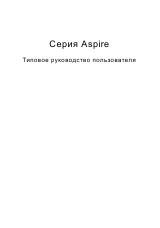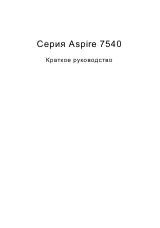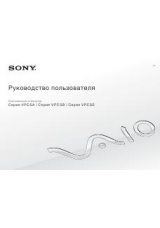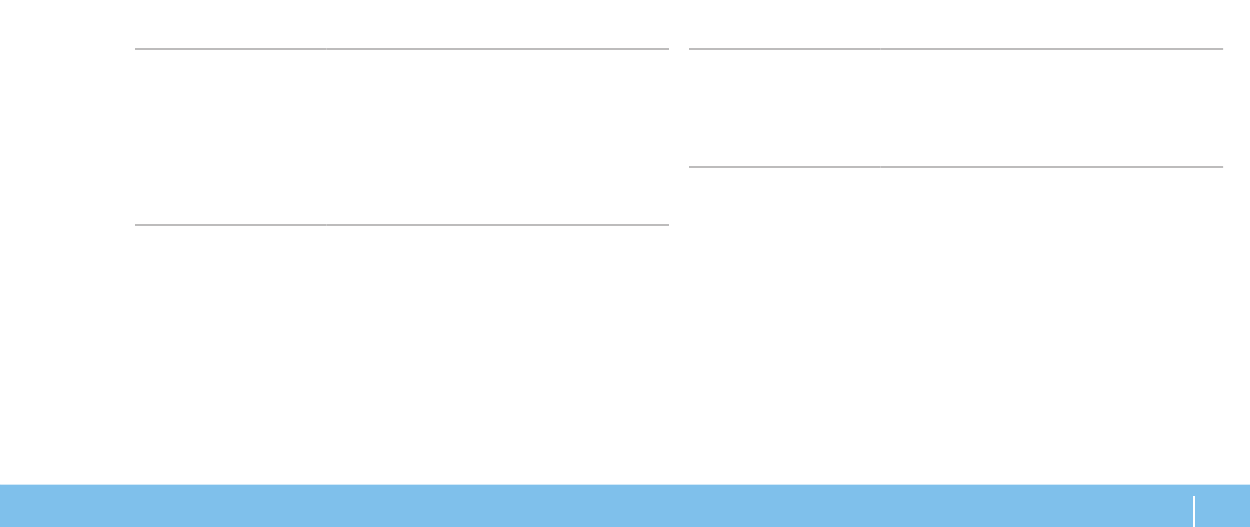
61
ГЛаВа 7: оСноВнЫе ХараКТериСТиКи
Порты и разъемы
Звуковые устройства
один разъем для подключения микрофона,
три разъема для подключения наушников/ колонок
ExpressCard
один разъем ExpressCard/54
Устройство для чтения
мультимедийных карт
памяти 8-в-1
один комбинированный разъем
Инфракрасный
один пользовательский инфракрасный порт RC6
Адаптер переменного тока
Тип
240 Вт/150 Вт
ПРИМЕЧАНИЕ: Блок питания переменного тока
на 150 Вт используется в компьютерах с одной
видеокартой и процессором не из серии Extreme
Edition. Прочие конфигурации требуют наличия
блока питания переменного тока на 240 Вт.
Выходной ток
(непрерывный)
12,31 A (240 Вт)
7,7 A (150 Вт)
Номинальное выходное
напряжение
19,5 В постоянного тока
Передача данных
Сетевой адаптер
Локальная сеть 10/100/1000 Мбит/ с на системной
плате
Беспроводная связь
•
Мини-карта WLAN (половина слота Mini-Card)
•
WPAN, карта Bluetooth (полный слот Mini-Card)
Поддерживаемые приводы/ карты
Оптический дисковод
SATA-совместимое записывающее устройство
Blu-ray Disc
™
, Blu-ray Disc combo или DVD+/-RW
Жесткие диски
Два 2,5-дюймовых отсека, поддерживающих:
•
Жесткий диск SATA-II
•
Твердотельные жесткие диски
Карты типа Media Card
Reader
•
Карта памяти Secure digital (SD)
•
Карта памяти Secure Digital High Capacity
большой емкости (SDHC)
•
Карта Secure Digital Input/ Output (SDIO)
•
Карта Multi Media Card (MMC)
•
Карта Memory Stick
•
Карта Memory Stick PR
•
OФотографическая карта xD-Picture (тип M и
тип H)
•
Карта высокой плотности записи Hi Density-
SD (SDHD)