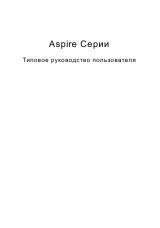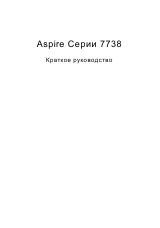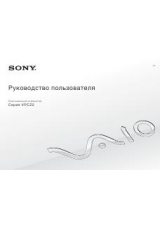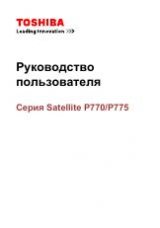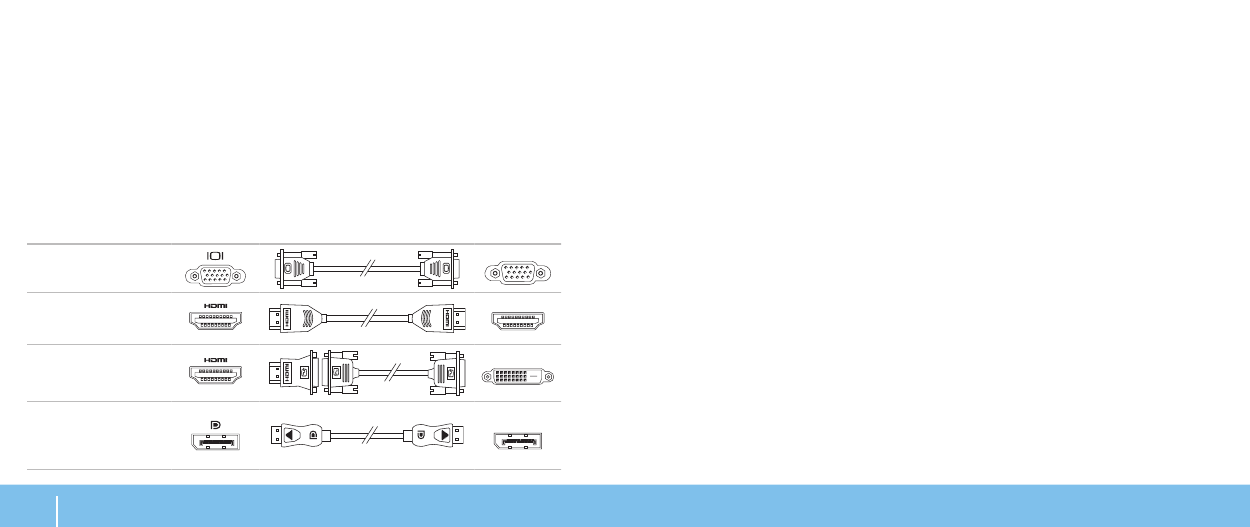
24
ГЛаВа 3: иСПоЛЬЗоВание ПорТаТиВноГо КоМПЬЮТера
Подключение внешних дисплеев
Если Вы желаете получать удовольствие от работы на экране большего размера
или увеличить размер рабочей области, то Вы можете подключить внешний
дисплей, например, отдельный монитор, ЖКД телевизор или проектор.
Подключение дисплея
Для подключения дисплея к компьютеру воспользуйтесь кабелем, штекеры
которого соответствуют гнездам на компьютере и дисплее. Для идентификации
разъемов компьютера и дисплея обратитесь к следующей таблице.
Тип соединения
Компьютер
Кабель
Дисплей
VGA-VGA
(кабельVGA)
Адаптер HDMI-HDMI
(кабель HDMI)
Адаптер HDMI-DVI
(переходник HDMI-
DVI с кабелем DVI)
Адаптер
«DisplayPort-
DisplayPort»
(кабель DisplayPort)
1.
Выключите компьютер.
2. Выключите дисплей и отключите его от источника электропитания.
3. Подключить один конец кабеля к разъемам DisplayPort, HDMI, или VGA
Вашего портативного компьютера Alienware.
4. Подключите другой конец кабеля к аналогичному разъему на Вашем
дисплее.
5. В случае необходимости подключите один конец кабеля питания к разъему
питания на дисплее.
6. Подключите второй конец кабеля питания к 3-штырьковому заземленному
удлинителю или розетке.
7. Включите портативный компьютер, затем включите дисплей.