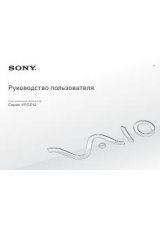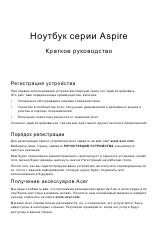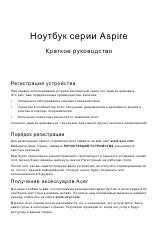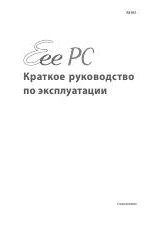36
ГЛаВа 3: иСПоЛЬЗоВание ПорТаТиВноГо КоМПЬЮТера
Перед началом
В данном разделе приводятся процедуры по снятию и установке компонентов
на Bашем портативном компьютере. Если не указано иначе, в каждой процедуре
подразумевается соблюдение следующих условий:
•
Вы выполнили требования «Выключение Bашего компьютера» и «Перед
началом работы с внутренними компонентами» настоящего раздела.
•
Вы ознакомились с требованиями техники безопасности, поставляемыми в
комплекте с Вашим компьютером.
•
Для замены компонента или установки отдельно приобретенного компонента
выполните процедуру удаления в обратном порядке.
Выключение компьютера
ВНИМАНИЕ. Во избежание потери данных сохраните и закройте все
открытые файлы и выйдите из всех открытых программ, прежде чем
выключать портативный компьютер.
1.
Сохраните и закройте все открытые файлы и выйдите из всех программ.
2. Нажмите Пуск
→
Выключение.
Портативный компьютер выключится после окончания процесса завершения
работы операционной системы.
3. Убедитесь, что компьютер выключен. Если после выключения операционной
системы питание компьютера не отключилось автоматически, нажмите и
удерживайте кнопку питания до тех пор, пока компьютер не выключится.
Перед началом работы с внутренними компонентами
Выполняйте следующие инструкции по безопасности для защиты своего
компьютера и рабочего места от возможного повреждения и обеспечения своей
собственной безопасности.
ПРЕДУПРЕЖДЕНИЕ. Перед началом работы с внутренними
компонентами сначала ознакомьтесь с правилами техники
безопасности по работе с Вашим компьютером. Для получения
информации по наилучшим способам обеспечения техники
безопасности см. домашнюю страницу по соблюдению установленных
норм на веб-узле по адресу www. dell. com/ regulatory_ compliance.
ВНИМАНИЕ. Обращайтесь с компонентами и платами осторожно. Не
следует дотрагиваться до компонентов и контактов платы. Держите
плату за ее края. Держите такие компоненты, как процессор, за края,
а не за контакты.
ВНИМАНИЕ. Ремонт компьютера может выполняться только
квалифицированным
специалистом.
На
ущерб,
вызванный
обслуживанием в неуполномоченном Dell сервисном центре, гарантия
не распространяется.
ВНИМАНИЕ. Для предотвращения возникновения электростатического
разряда необходимо заземлиться, надев антистатический браслет или
периодически прикасаясь к некрашеной металлической поверхности,
например к разъему на задней панели компьютера.